Krita Scripting main module

In this record, our focus will be starting with understanding what Krita has to offer in terms of scripting.

In this record, our focus will be starting with understanding what Krita has to offer in terms of scripting.

This script will merge the selected layer with layer below and apply the same blending mode that the selected layer had.

Maintenance update that fixes the case when Pie Menu was not available in some situations. The minimum radius for Pie Menu is exposed to the settings.

Custom script step to activate particular type of transformation for Transform Tool.

Complete overhaul of Sequence editor. Introducing Groups to combine sequences into collections. Assign a shortcut to call the Pie Menu for every group.

This version is a first step towards v1.0. Now, Operations can be reused via API. On of the neat things about this release is a "state" object. that lets the user store the state between sequence executions.
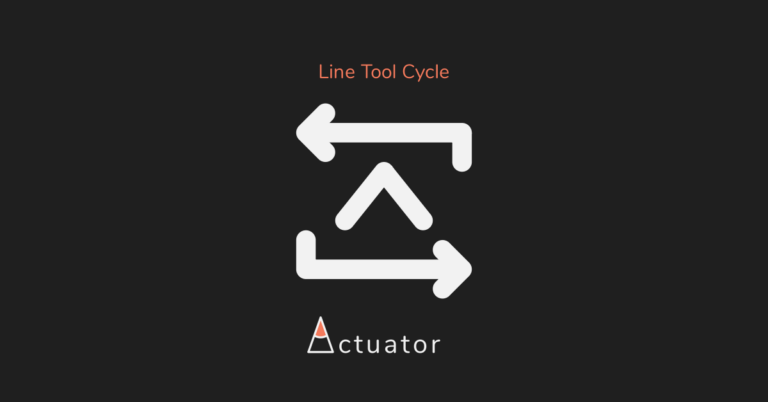
Use Custom Script action and "state" object form Actuator API to toggle group of tools with single button.
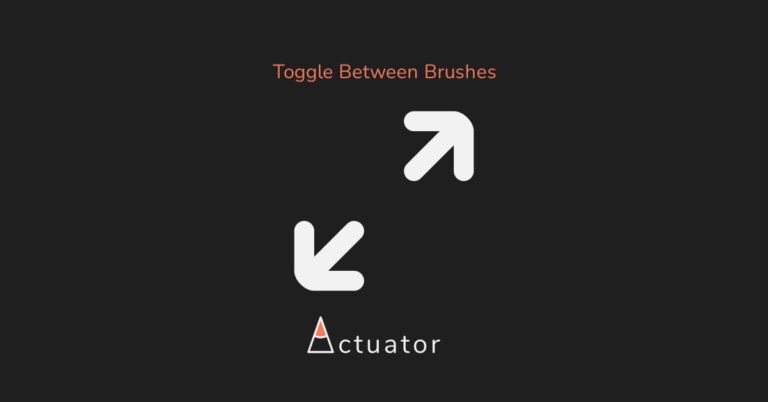
Use scripting capability of Krita painting software to toggle two selected brushes with Actuator's sequence.

Tutorial on how to add a custom delay between sequence steps. Useful in case if you want to something different than default setting.