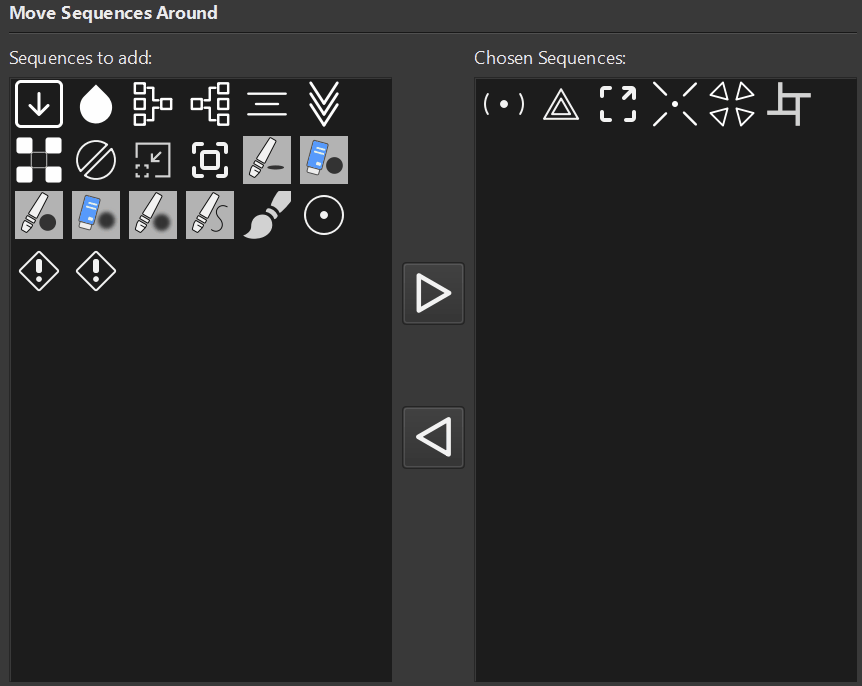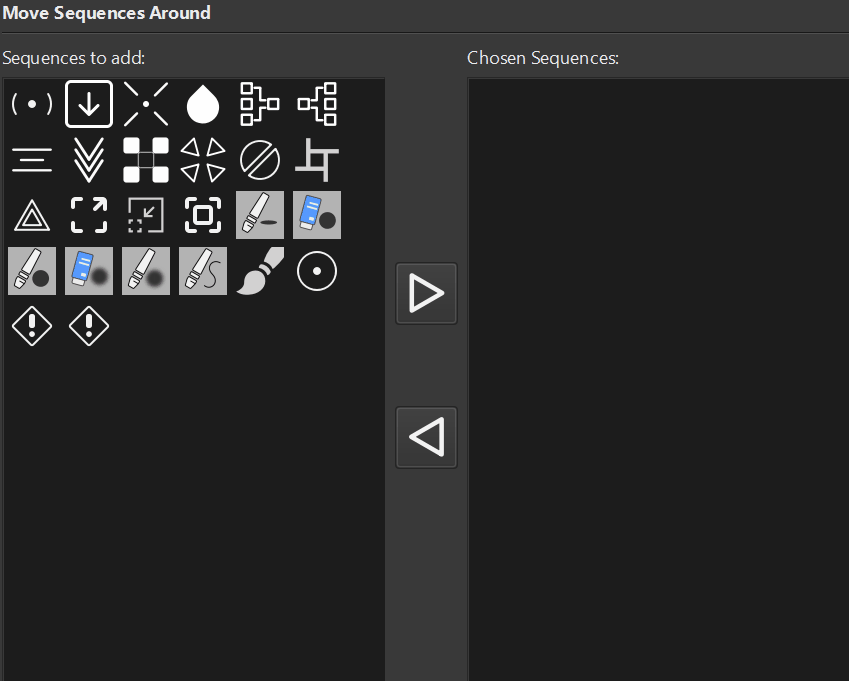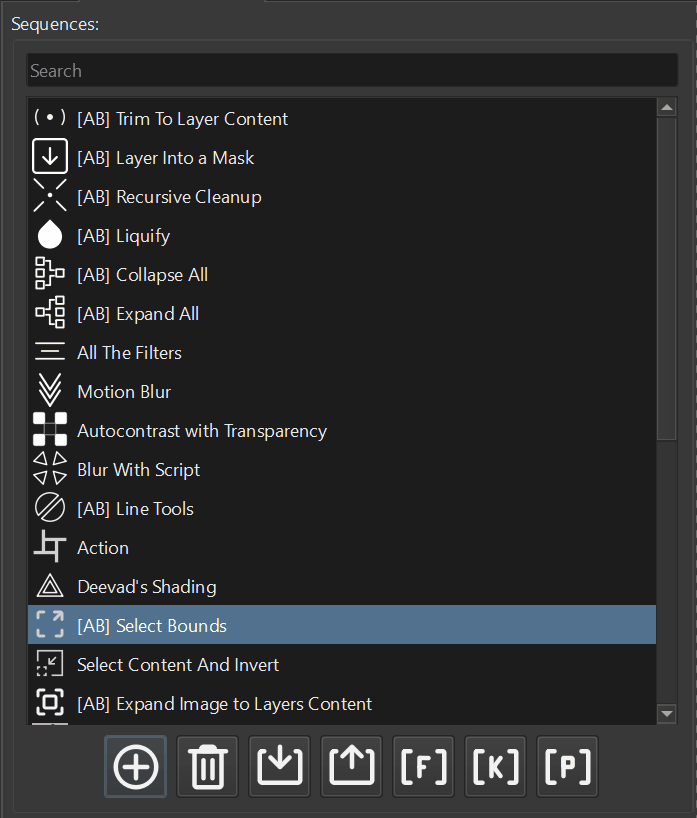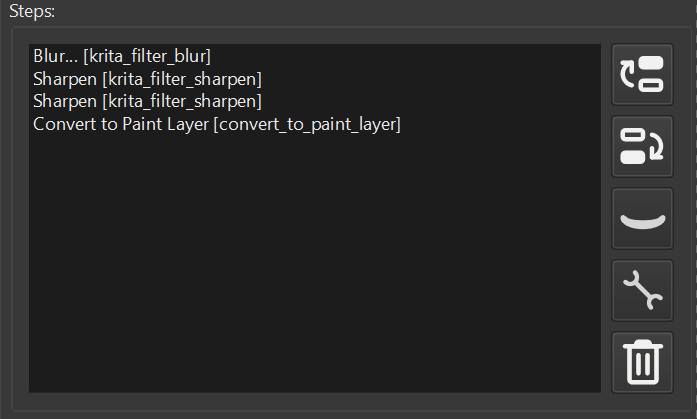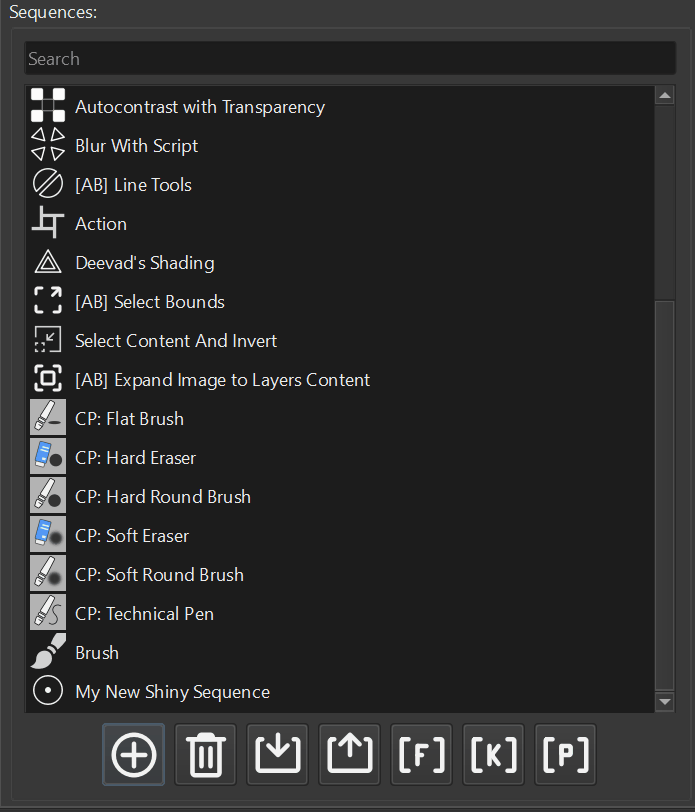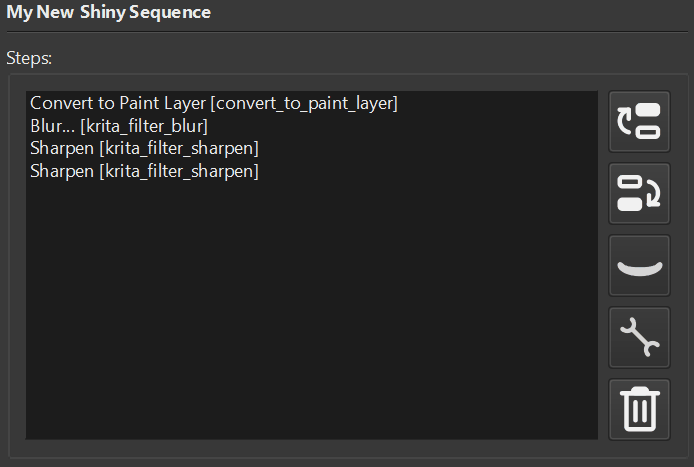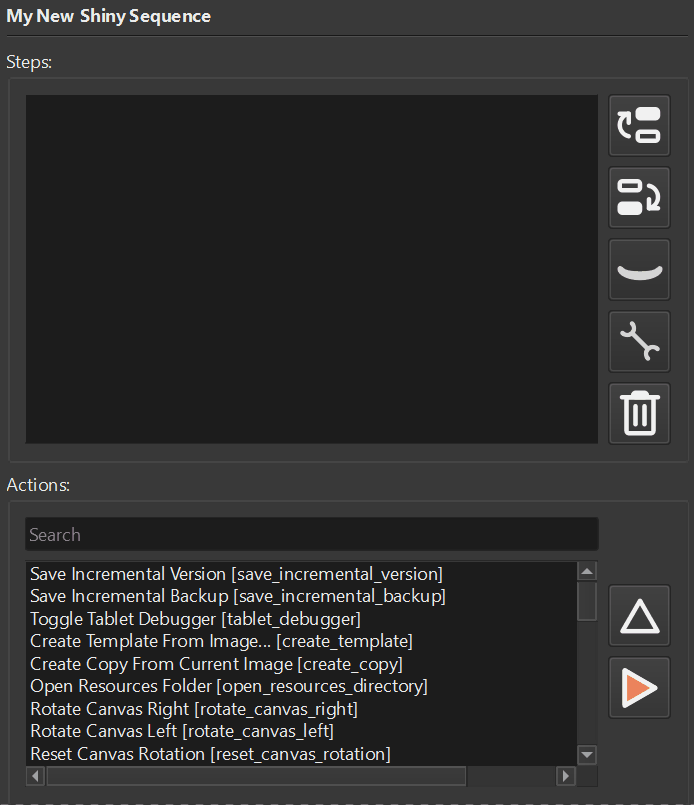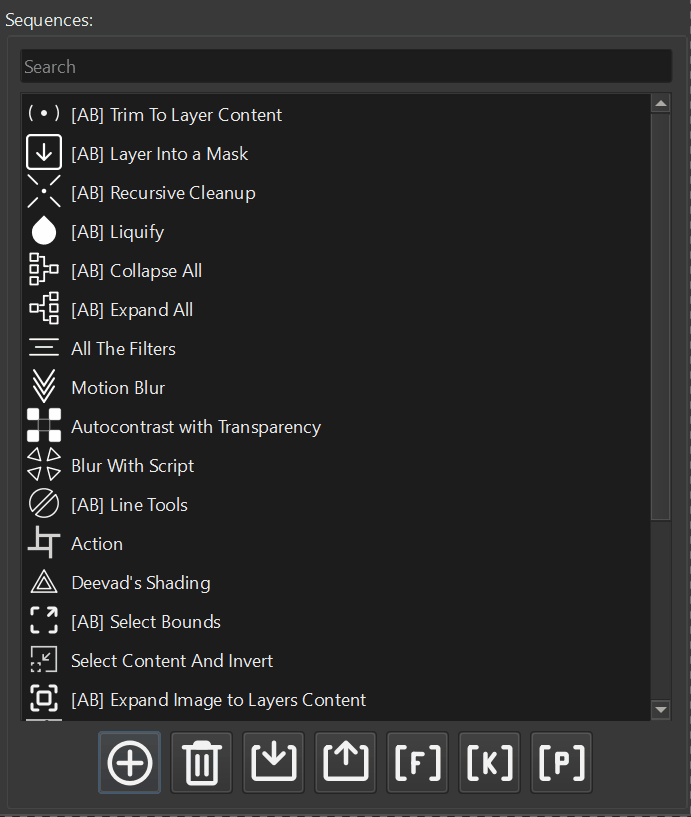Speed up you Krita workflow.
Do you have repetitive actions while making your art pieces? With Actuator you can combine these actions into a sequence and execute them with a click of a button or assign a shortcut. Also, you can specify settings for filters that will be used next time you execute the sequence. If out of the box steps are not enough, add your own scripts as a sequence step.
Actuator features an editors to create sequences. Combine your repetitive actions in a sequence and execute this sequence with a click of a button or a shortcut.
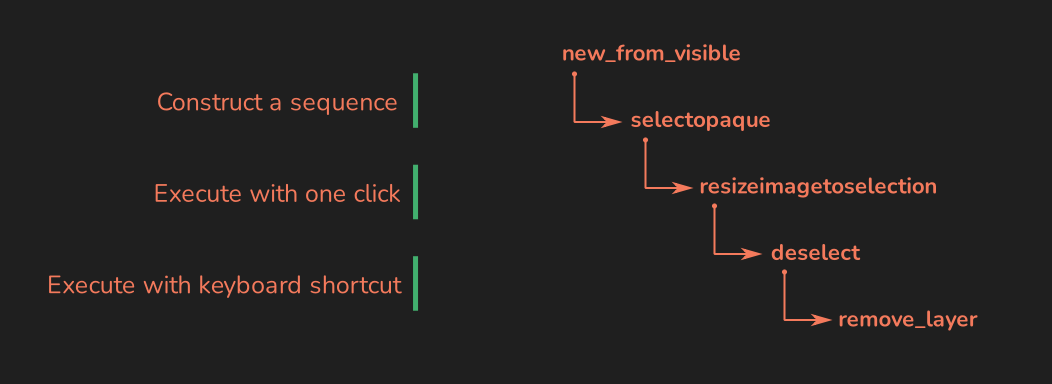
One of your actions in a sequence is a filter? Sure, set the settings before ahead or do it every time the sequence is executed.
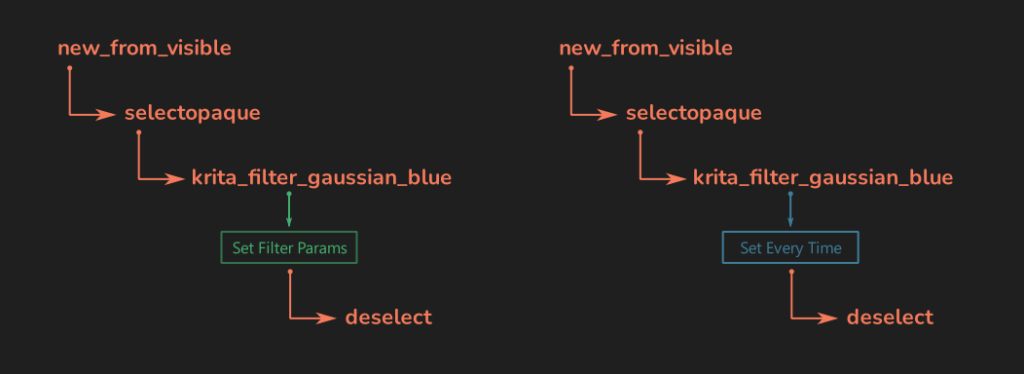
Default sequence steps are not enough? Execute your custom script inside the sequence.
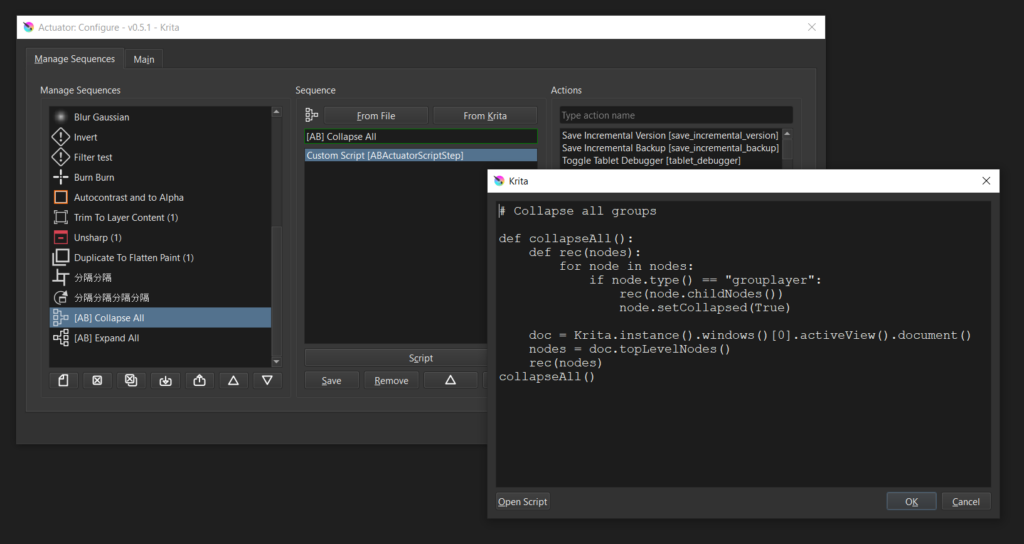
Like to use a keyboard for most common actions? Set a keyboard shortcut to a sequence and you are good to go.
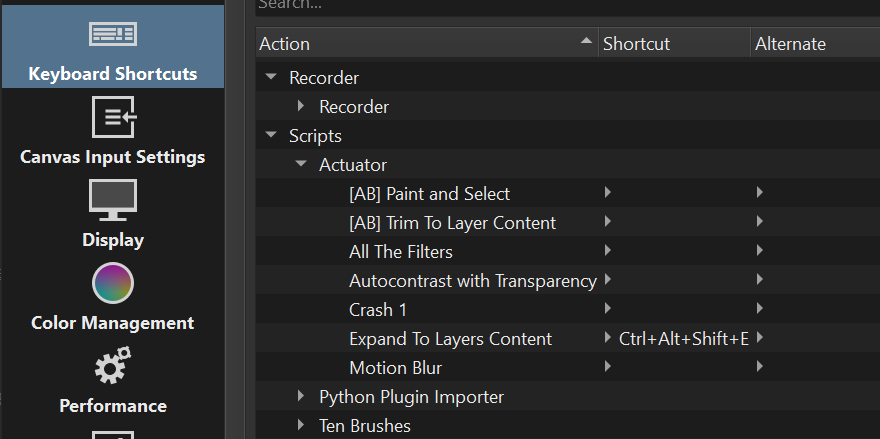
So stop clicking around and speed up your workflow with Actuator!