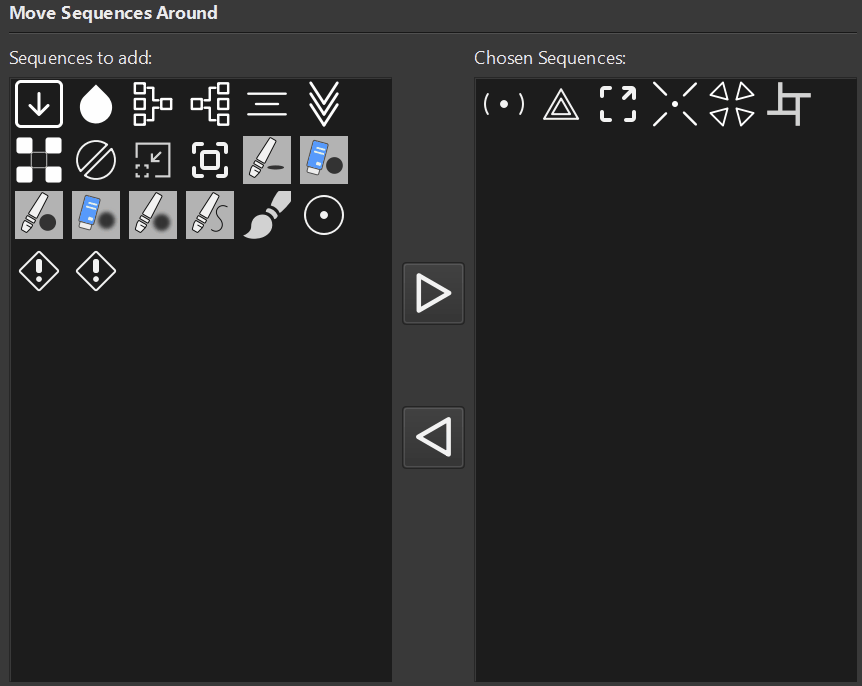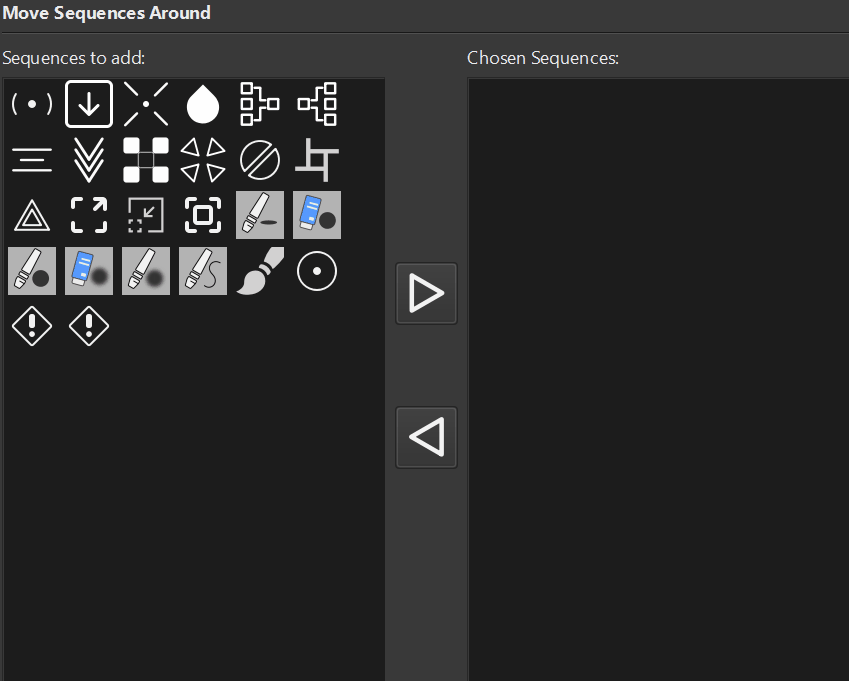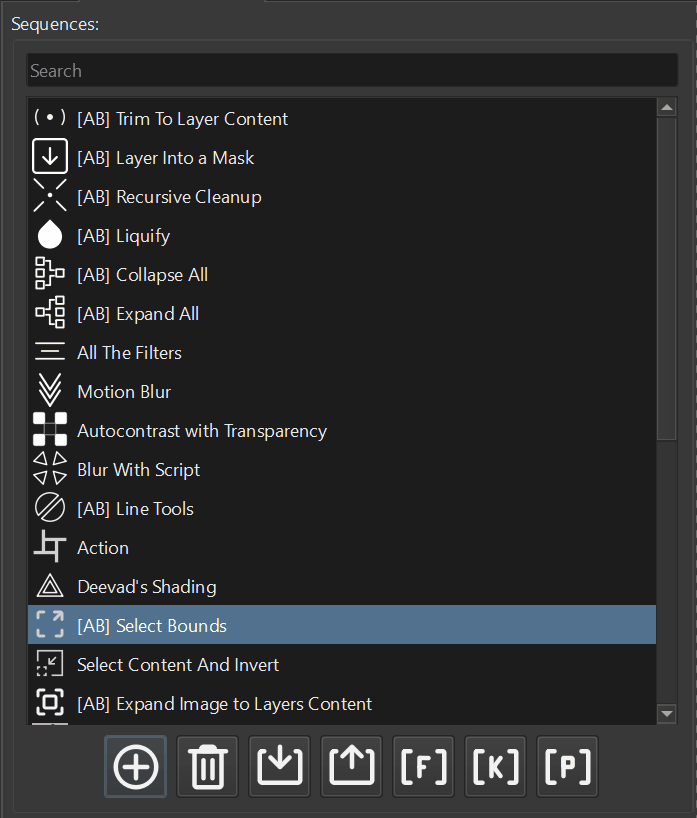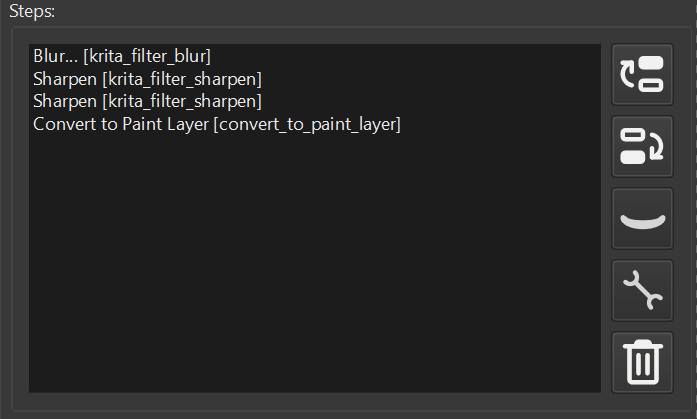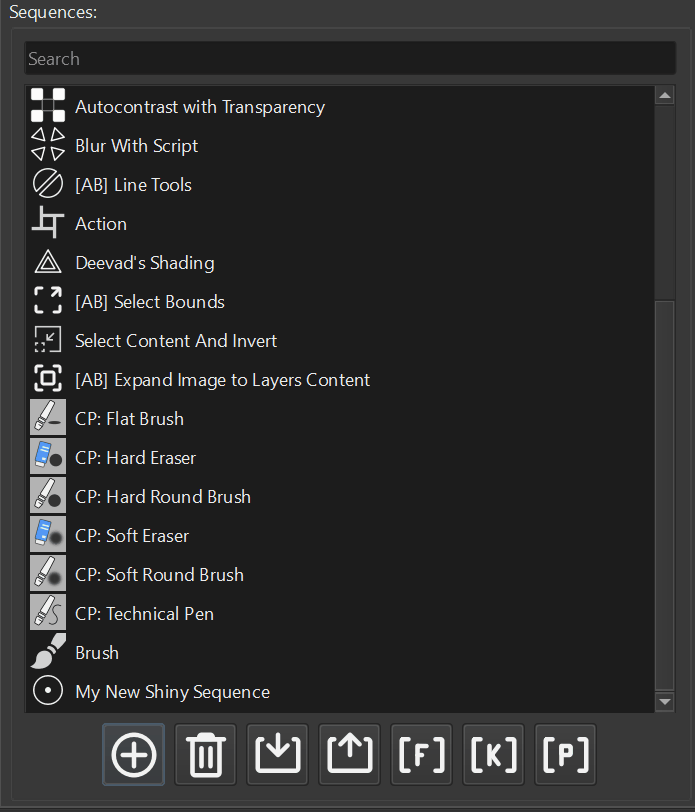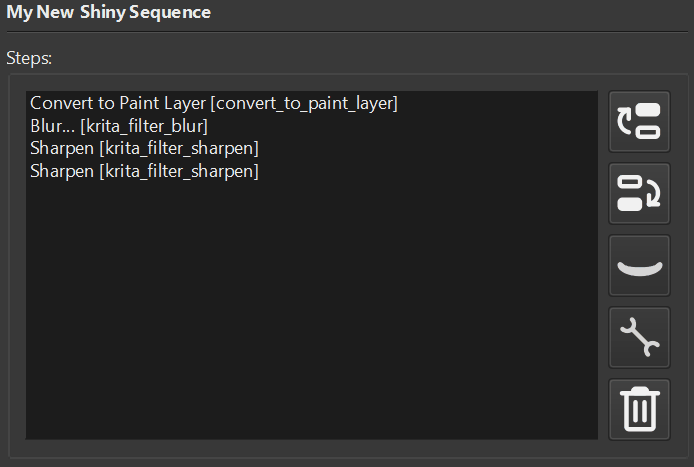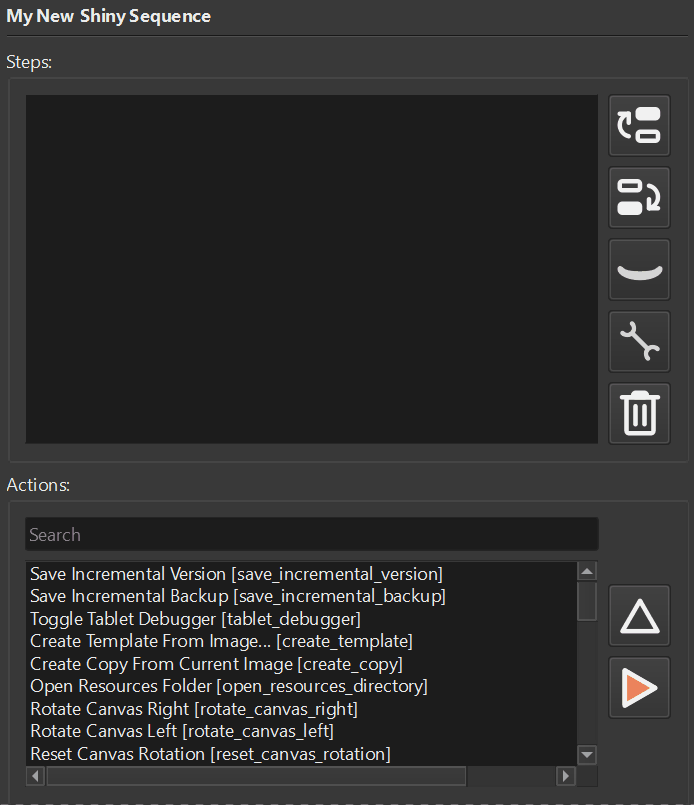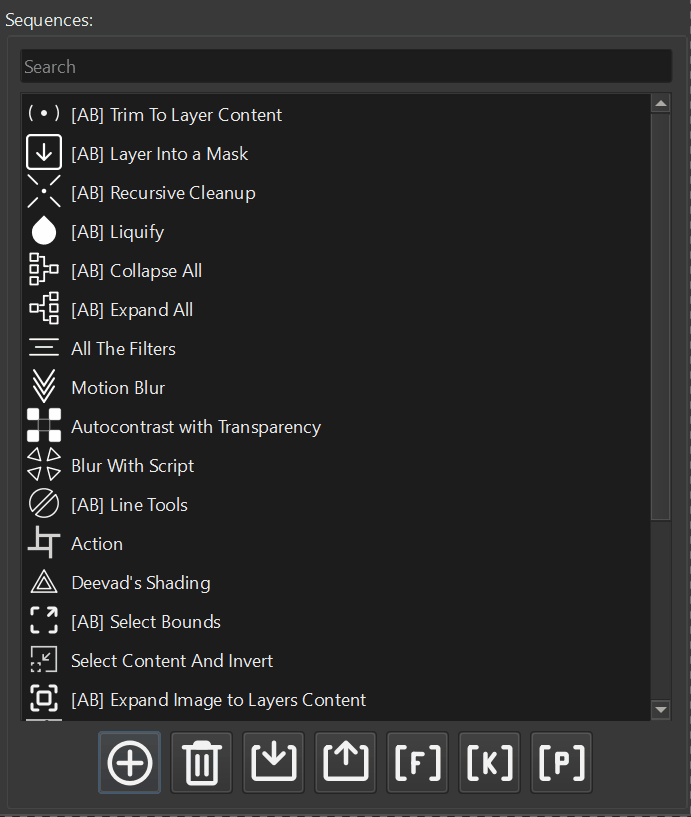My image will not open for viewing, what should I do?
Sometimes the image might not open for viewing. In this case open menu Help – Troubleshoot.
The last message should describe the reason why the image is not opening.
One possible solution for that is to Edit the image.
Open image in editor and press Save button. After that try to open the image for view again.
Something went wrong and I do not know what to do
Sometimes the error might happen and some of the windows will just disappear. Please open Help – Troubleshoot and see if there are any errors listed in the window. If there are, please report this error to the developers.
When I type with language other than English I see gibberish
It is a known issue. Unfortunately this is the issue that is coming from GUI Framework we are using. There is a fix for this bug expecting to be merged. We plan to release updated version of the Delice once the fix is released for the GUI Framework.