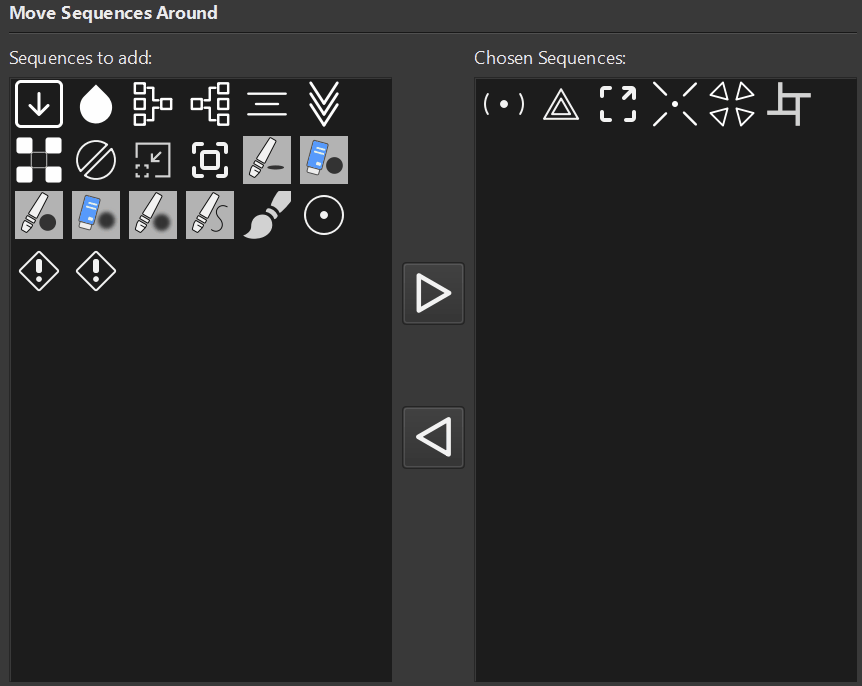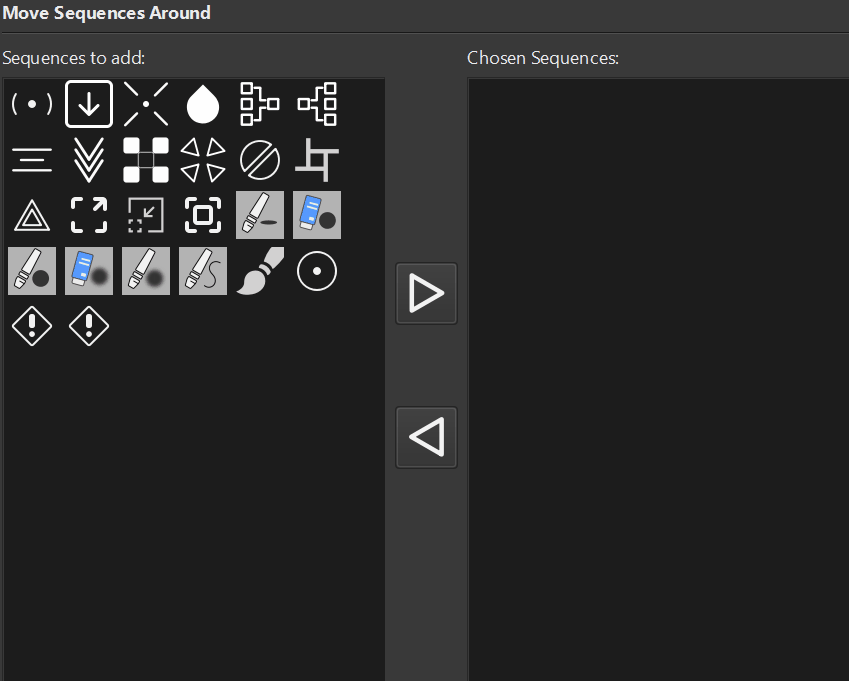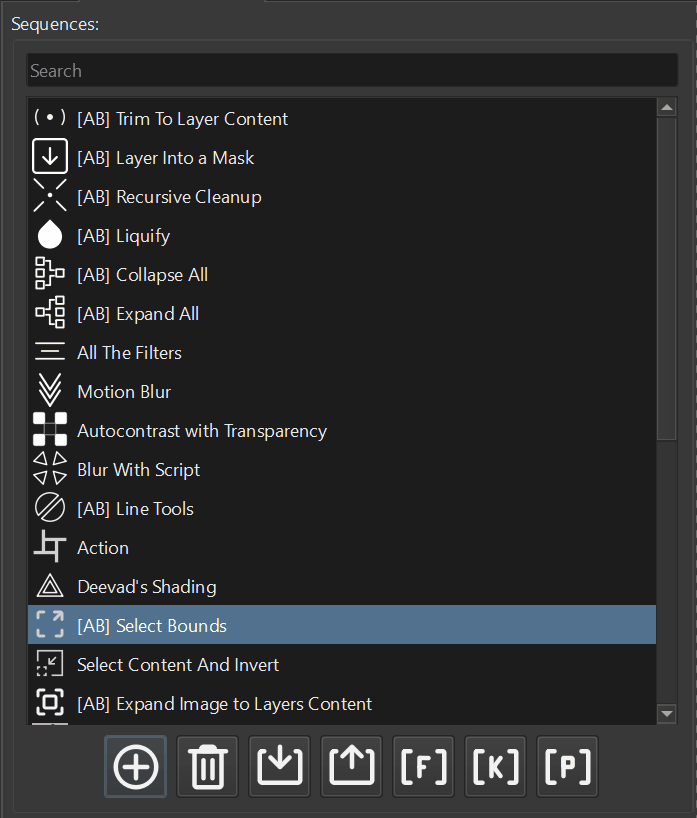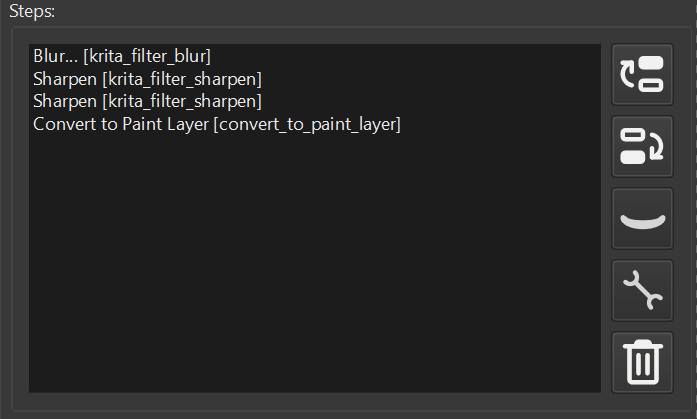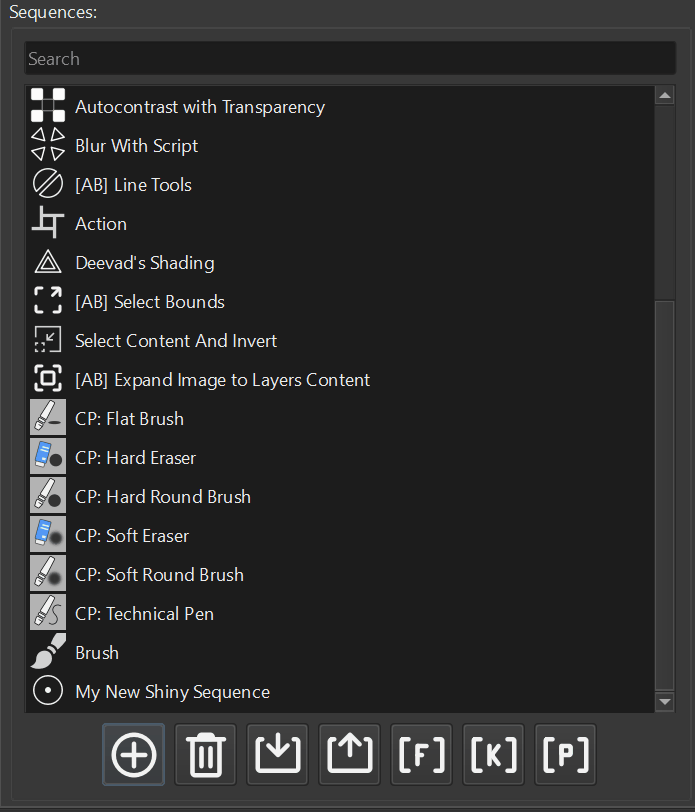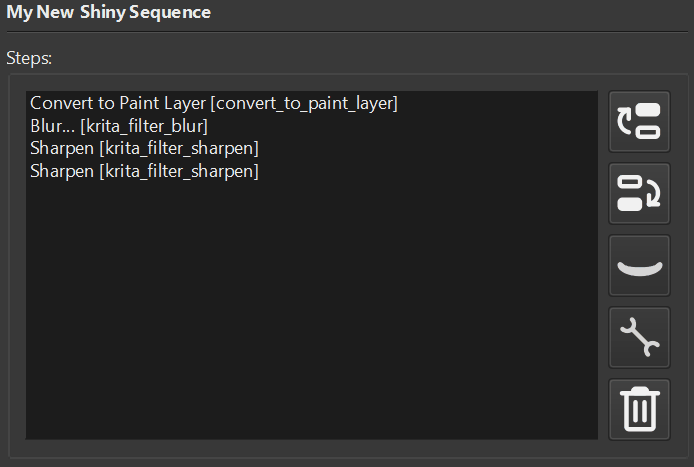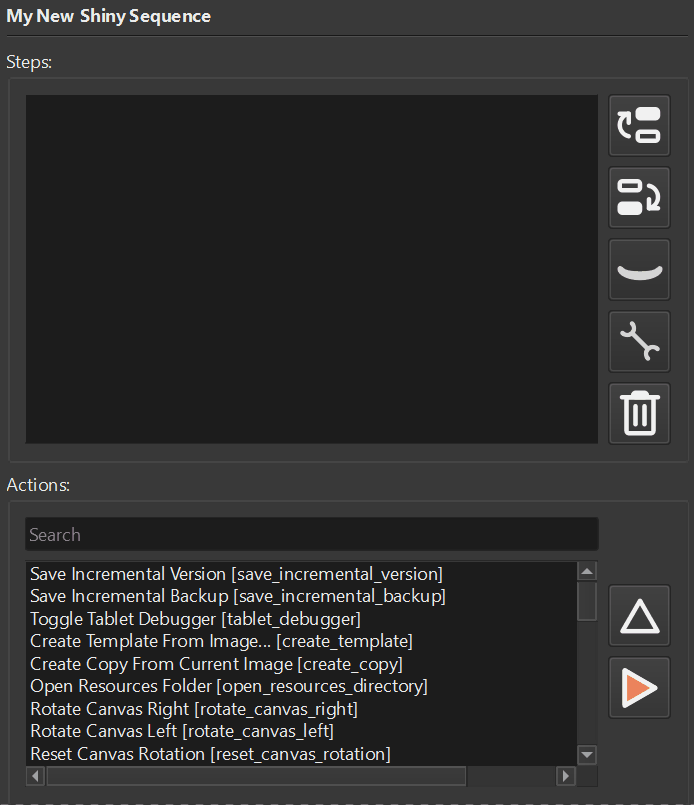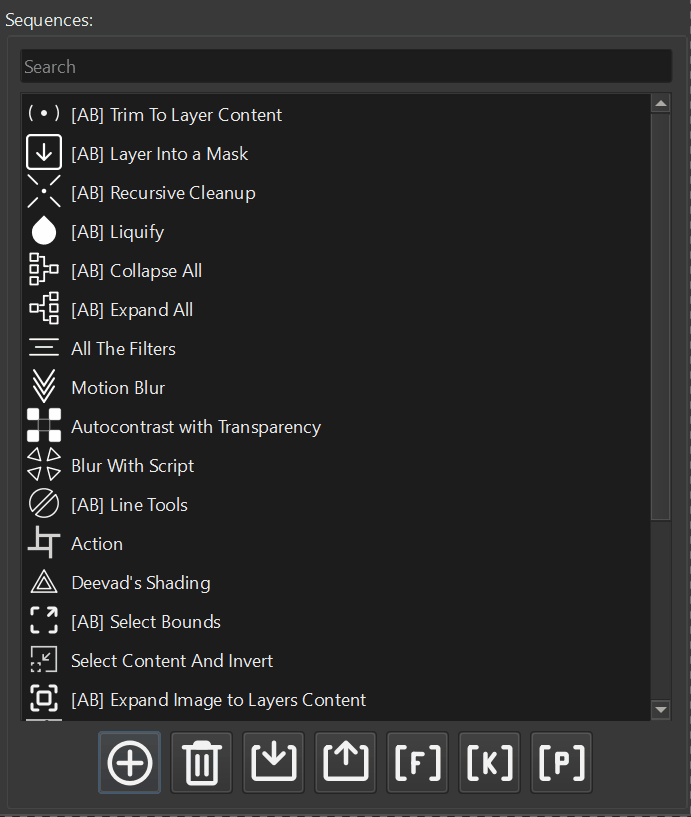Does your plugin manage “external” action like global keyboard shortcuts?
Yes and No. There is no way to send keystrokes by default. However, you can create Custom Script step and call the required sequence as script.
Can I set options for actions such as Filters?
Yes. Starting from Actuator v0.3.1 you can save filter settings. Learn more in the manual.
Do I have to buy new version of the plugin?
No. All the following version of the plugin are shipped for free.
Can I assign keyboard shortcut to a sequence?
Yes. Starting from Actuator v0.4 you can assign a shortcut key in Krita settings. Learn more in the manual.
Can I add my own code to a sequence?
Yes. Starting from Actuator v0.5 you can assign a shortcut key in Krita settings. Learn more in the manual.
I accidentally imported a lot of sequences. How do I remove them?
In the Manage Sequences tab click Bulk Remove button and select sequences you wish to remove.
Will I loose all my sequences when remove\reinstalling the plugin?
No. The sequence steps are stored inside Krita configuration file. Custom icons set from the file are stored inside Krita resource directory.