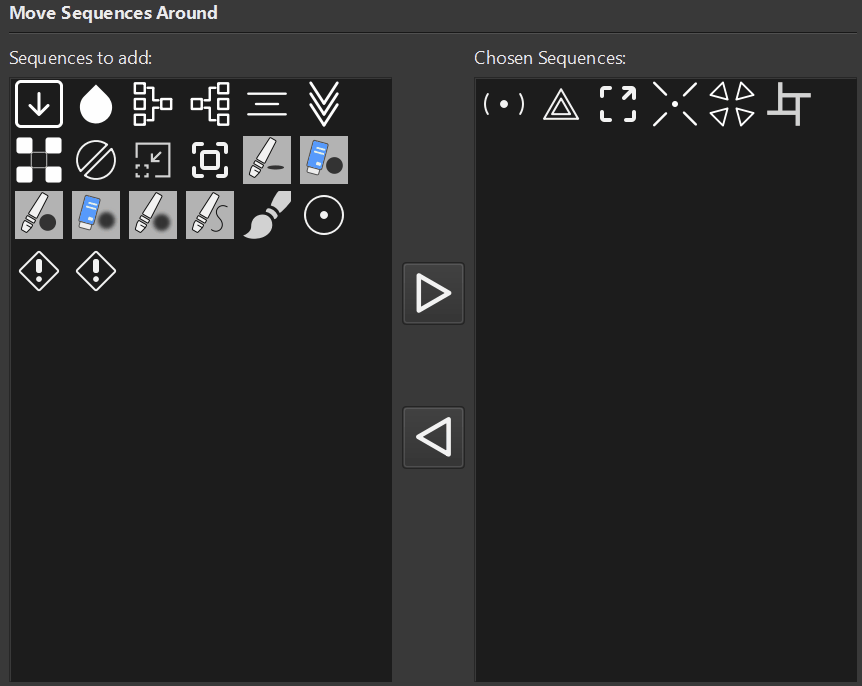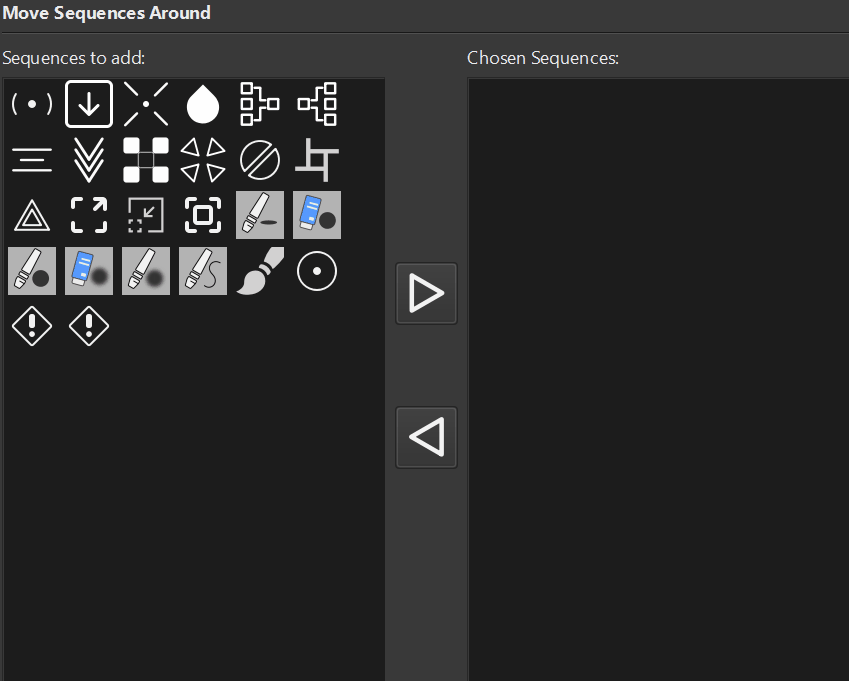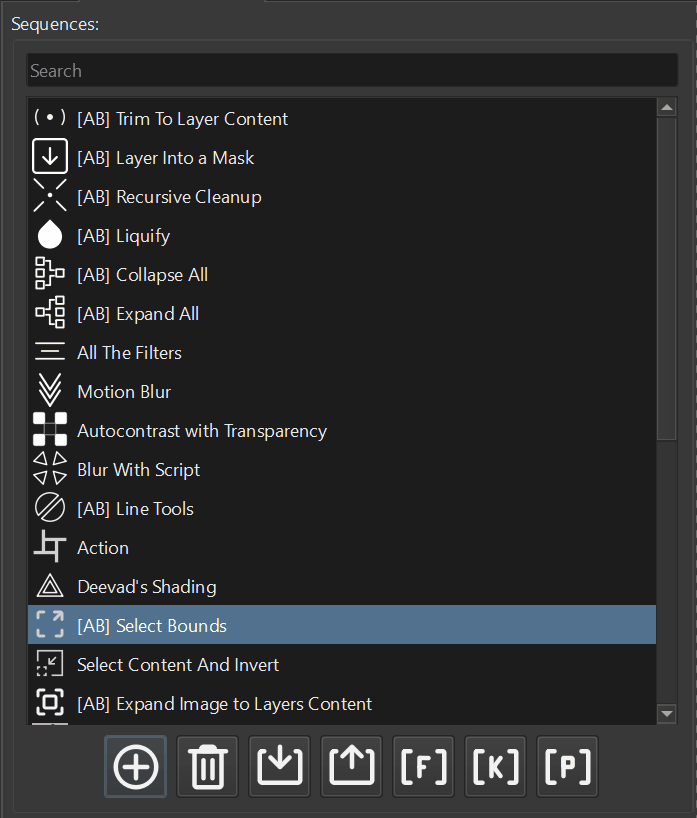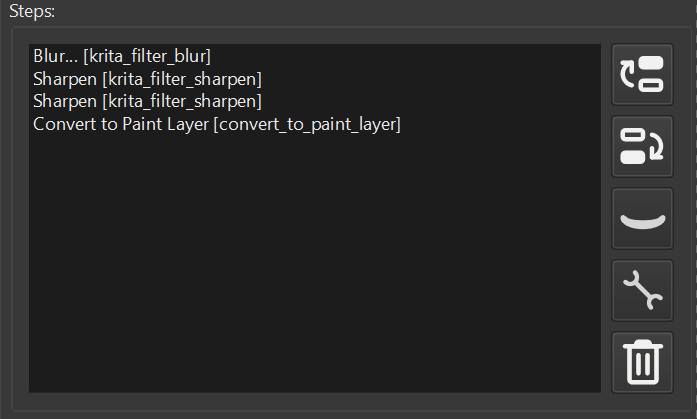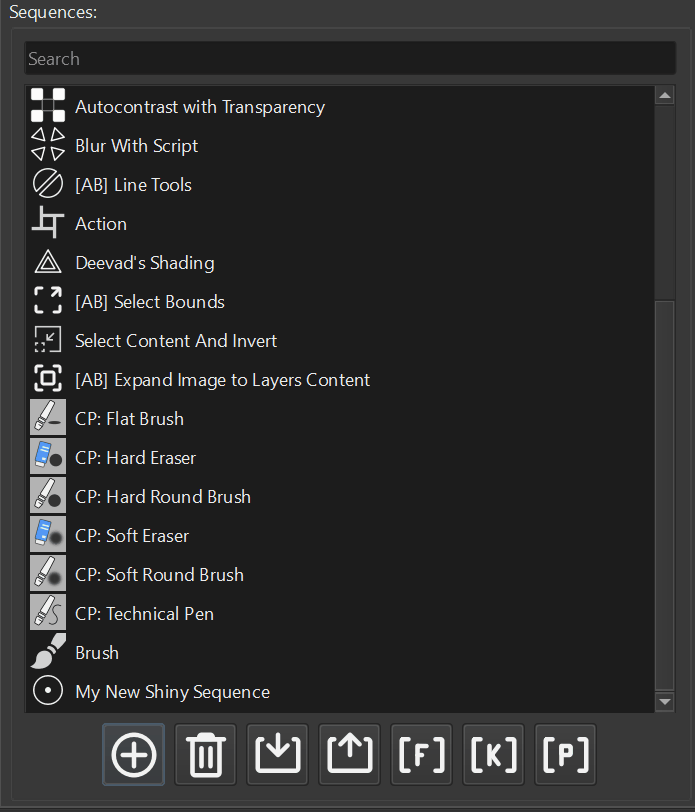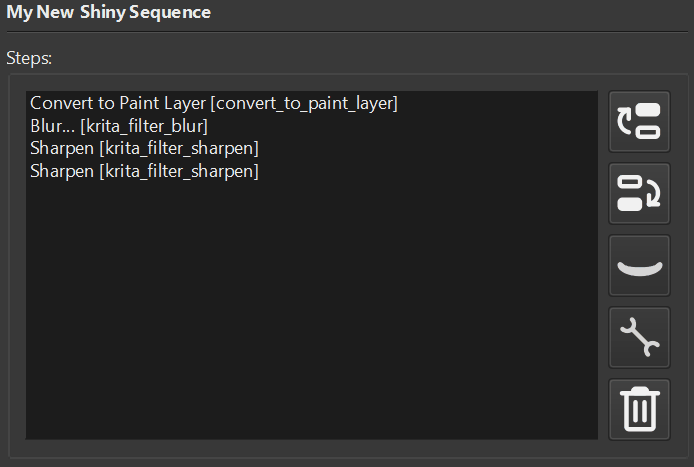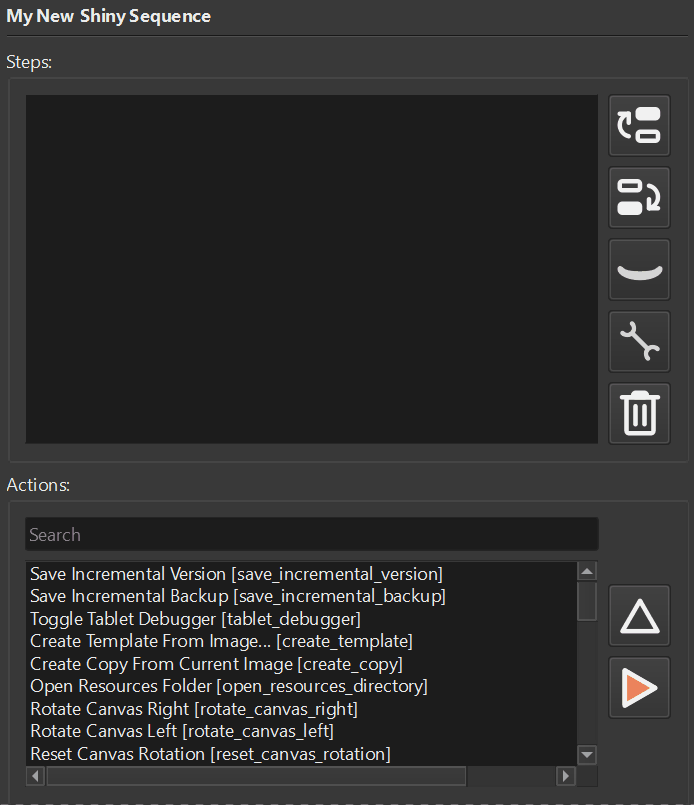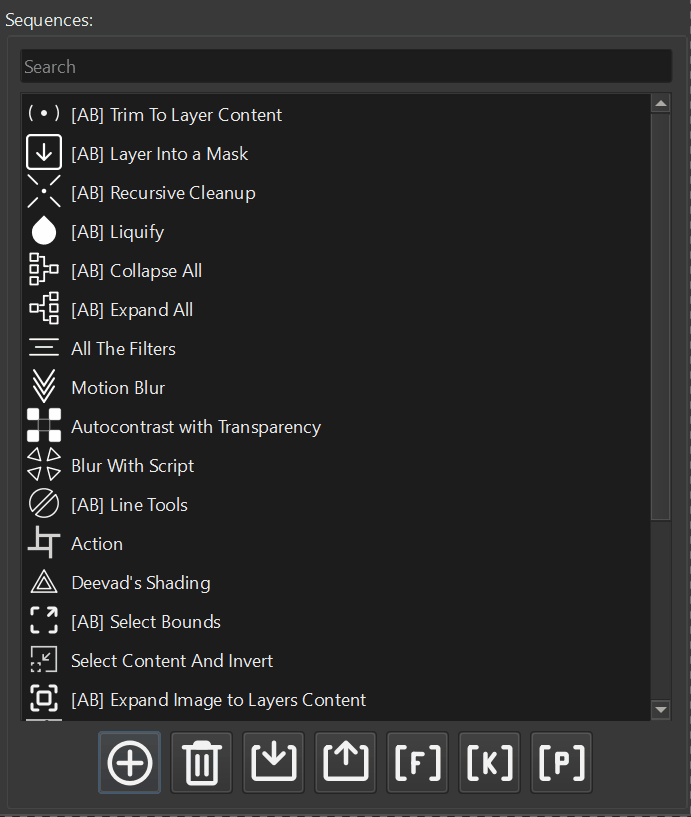Need a head start with useful sequences. Download here.
Clean all the pixels that are outside the canvas size using a script snippet as a part of a sequence for Actuator Krita Plugin.
Download. Learn more.
Make it so the canvas resizes to fit all layers into its size. This sequences is based on Krita actions.
Download. Learn more.
Make it so the canvas resizes to fit currently selected layer. This sequences is based on Krita actions.
Download. Learn more.
Copy content of the layer and create a mirrored copy (horizontal right) on a new layer above. This sequences combines a Script step with Krita action.
Download. Learn more.
Apply specified blending mode to the set of selected layers. This sequences uses a Script step as Krita action.
Download. Learn more.
Zoom the canvas to a user defined value. This sequence uses custom script as a step.
Download. Learn more.
Showcase the ability of Actuator to create and place additional View for Krita in a second display and generate Key Stroke to place the window into a FanzyZone.
Download. Learn more.
Use scripting capability of Krita painting software to toggle two selected brushes with Actuator’s sequence.
Download. Learn more.
Use Custom Script action and “state” object form Actuator API to toggle group of tools with single button.
Download. Learn more.
Custom script step to activate particular type of transformation for Transform Tool. The types of transform are: Free, Perspective, Warp, Cage, Liquify, Mesh.
Download. Learn more.
Custom script step to activate particular type of transformation for Transform Tool. The types of transform are: Free, Perspective, Warp, Cage, Liquify, Mesh.
Download. Learn more.