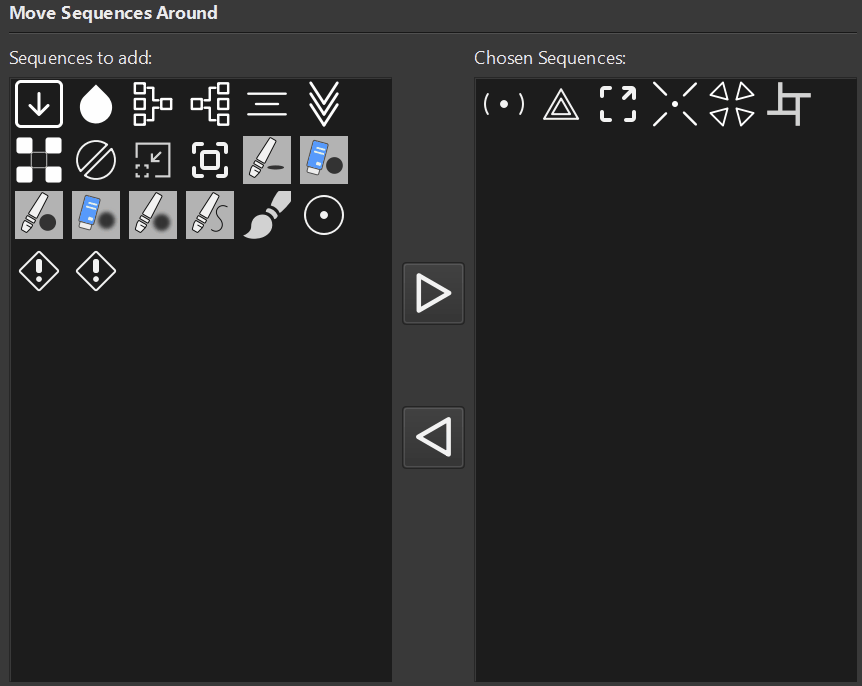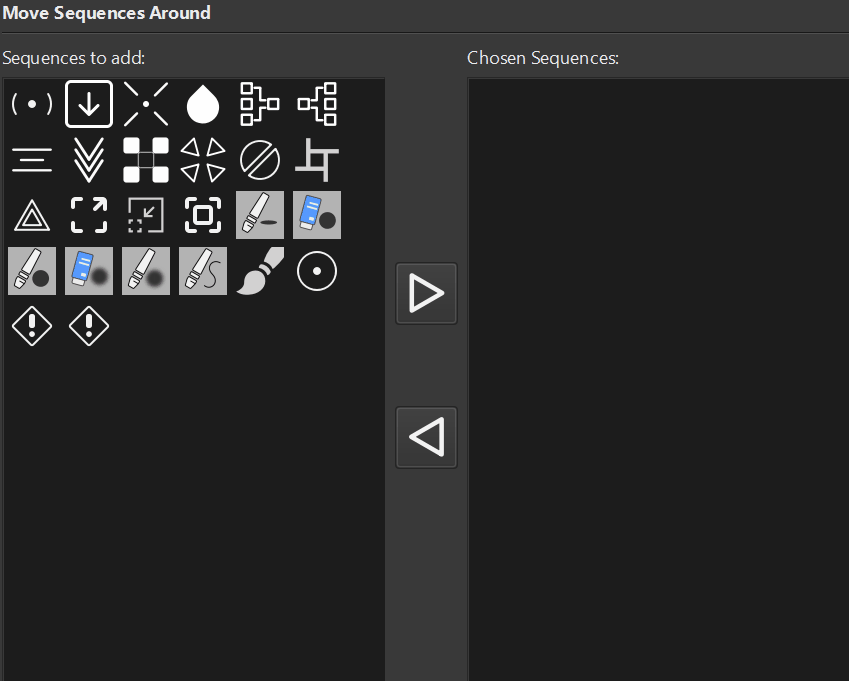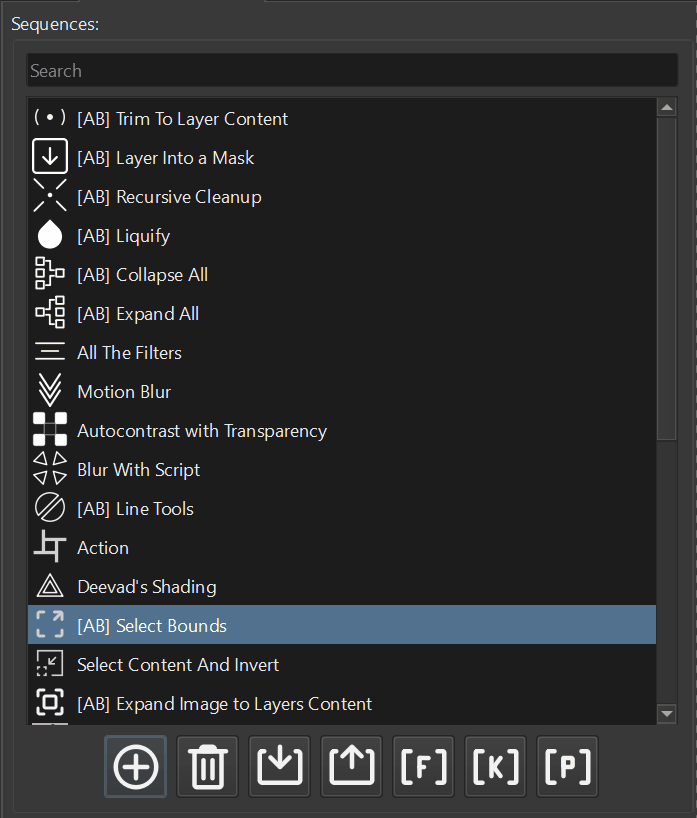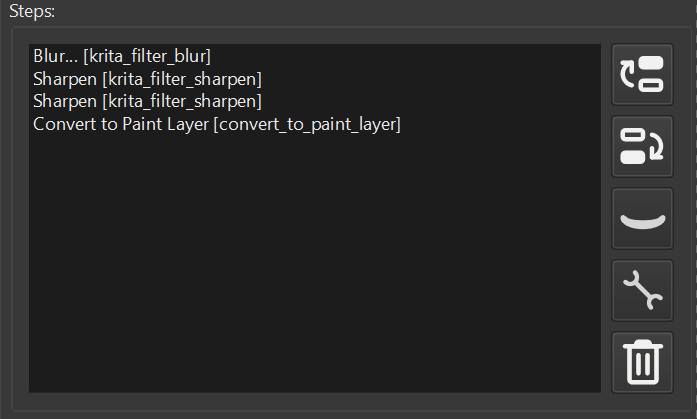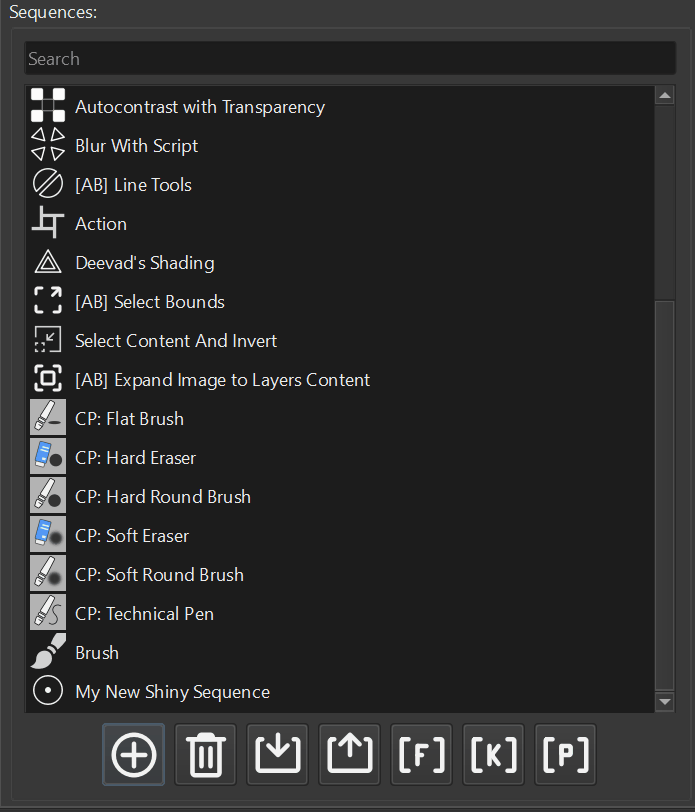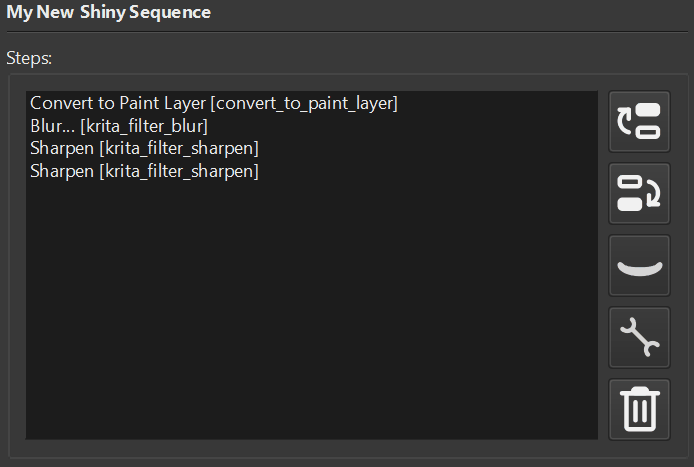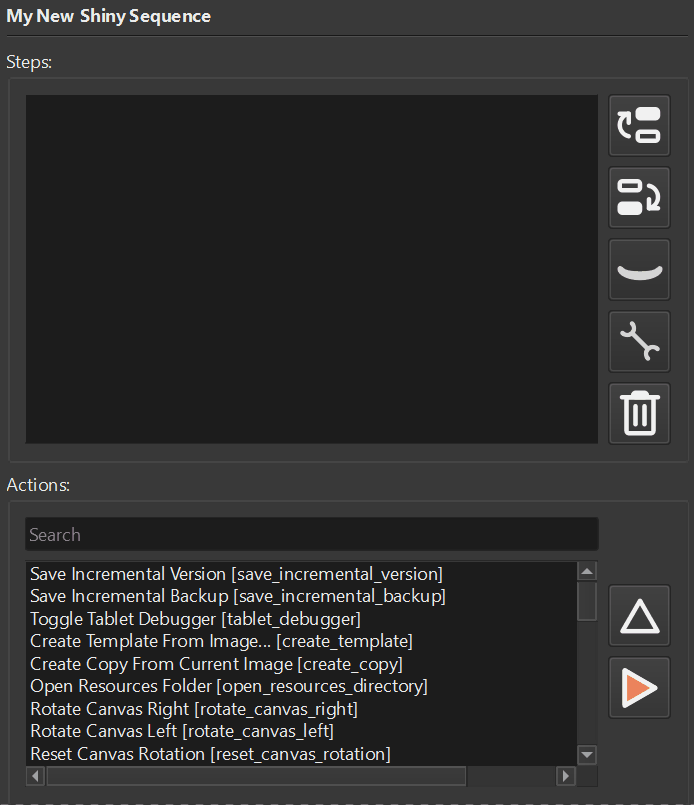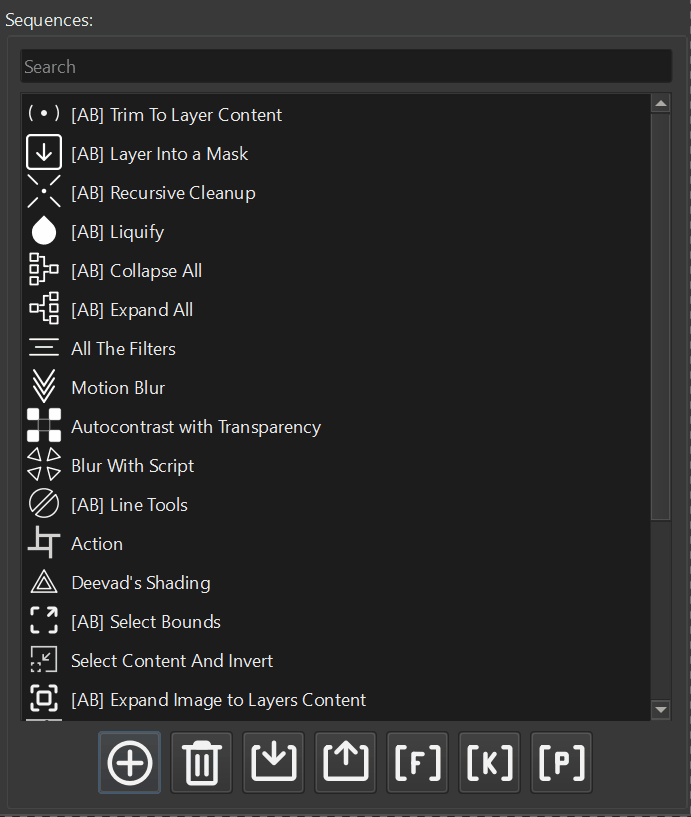Copy content of the layer and create a mirrored copy (horizontal right) on a new layer above using a Script Step in Actuator Plugin.
from PyQt5.QtCore import QPoint
from krita import Krita
app = Krita.instance()
def run():
doc = app.activeDocument()
if not doc:
return
app.action('edit_copy').trigger()
app.action('edit_paste').trigger()
doc.waitForDone()
active_layer = doc.activeNode()
bounds = active_layer.bounds()
x, y, w, h = bounds.x(), bounds.y(), bounds.width(), bounds.height()
center = QPoint(x + w, y)
active_layer.scaleNode(center, -w, h, "Hermite")
run()Note. The script will make a new layer below. So the additional step with “move_layer_down” needs to be added.
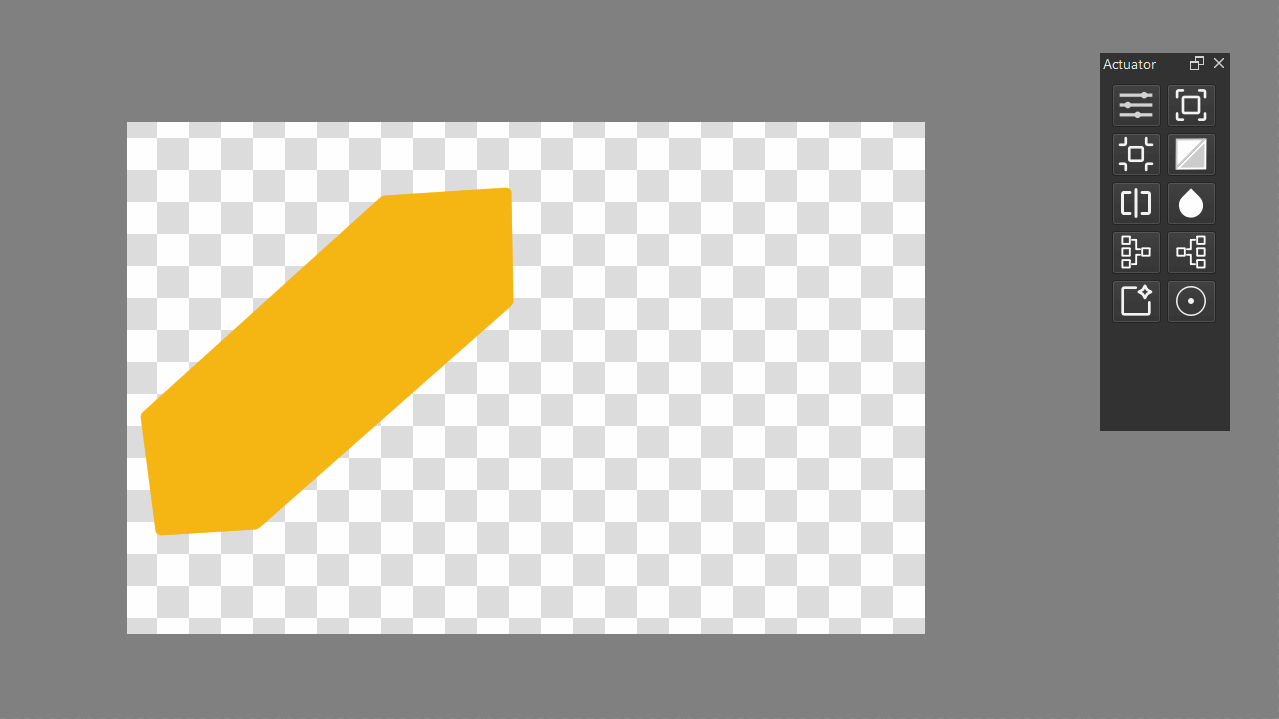
Download this sequence.