Activate Custom Transform with Actuator

Custom script step to activate particular type of transformation for Transform Tool.

Custom script step to activate particular type of transformation for Transform Tool.

Complete overhaul of Sequence editor. Introducing Groups to combine sequences into collections. Assign a shortcut to call the Pie Menu for every group.

This version is a first step towards v1.0. Now, Operations can be reused via API. On of the neat things about this release is a "state" object. that lets the user store the state between sequence executions.
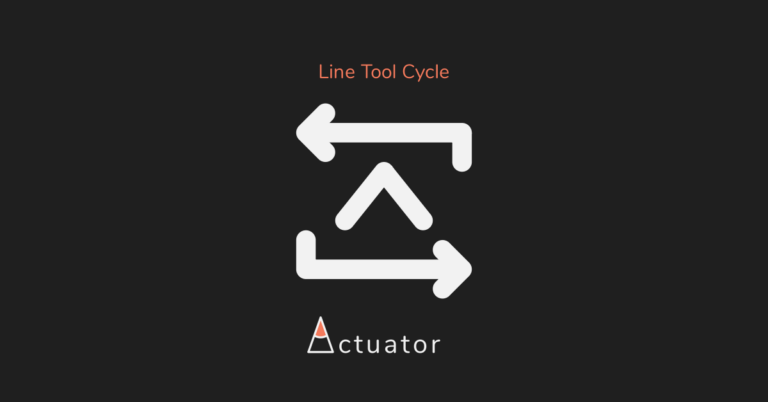
Use Custom Script action and "state" object form Actuator API to toggle group of tools with single button.
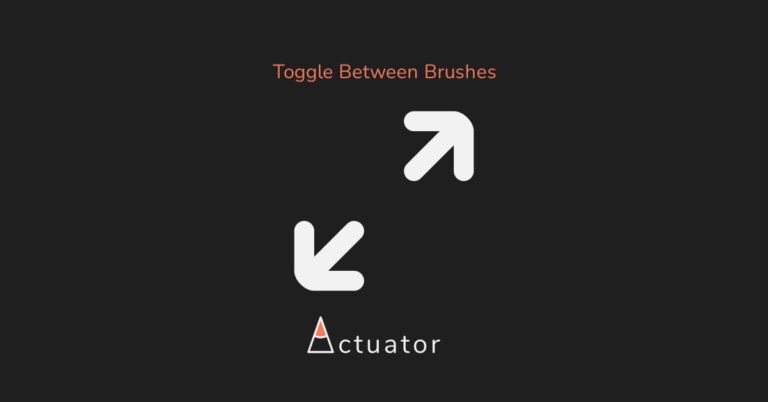
Use scripting capability of Krita painting software to toggle two selected brushes with Actuator's sequence.

Tutorial on how to add a custom delay between sequence steps. Useful in case if you want to something different than default setting.

Showcase the ability of Actuator to create and place additional View for Krita in a second display and generate Key Stroke to place the window into a FanzyZone

Zoom the canvas to a user defined value. This sequence uses custom script as a step.

Apply specified blending mode to the set of selected layers.