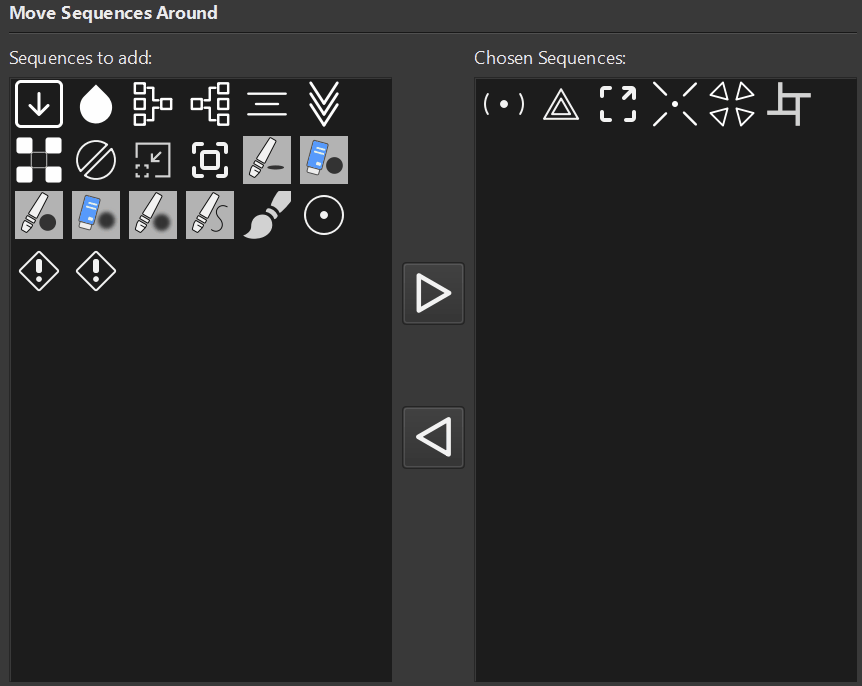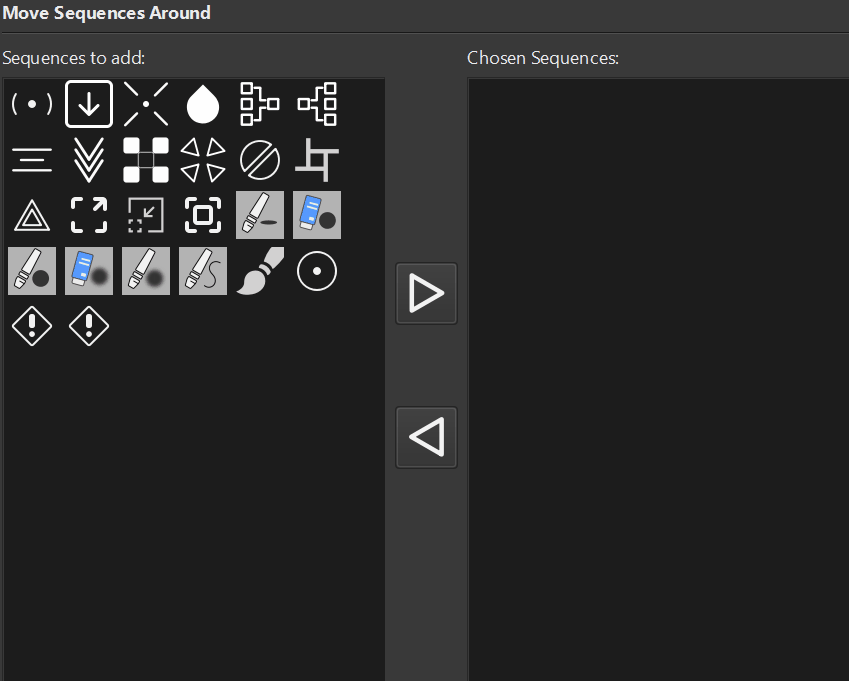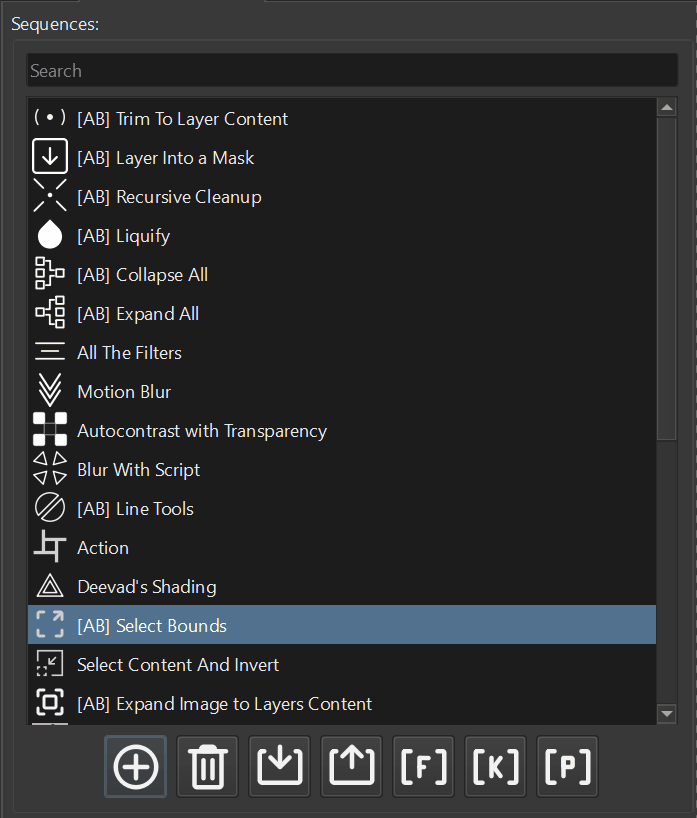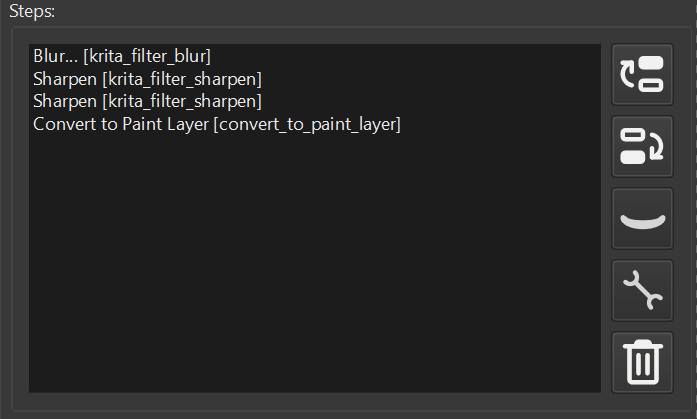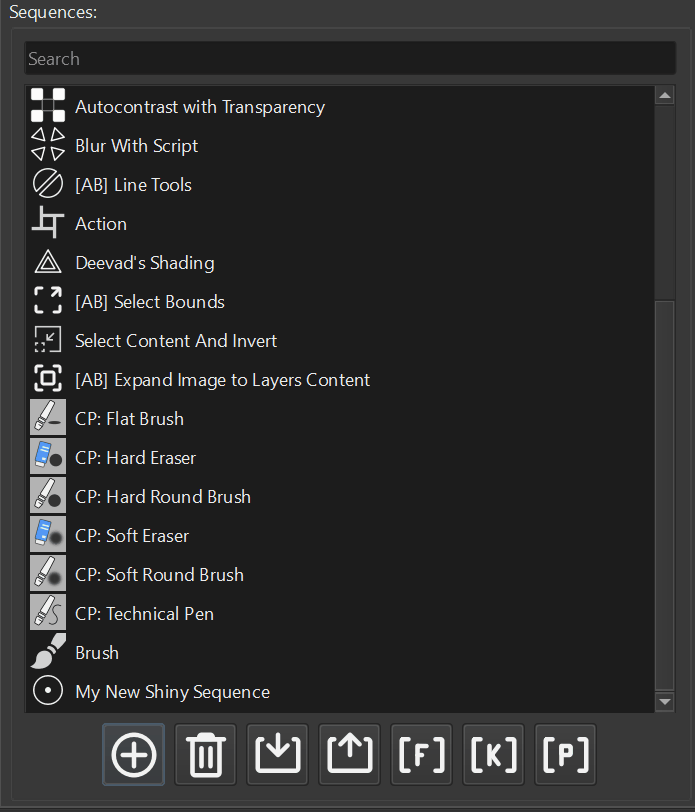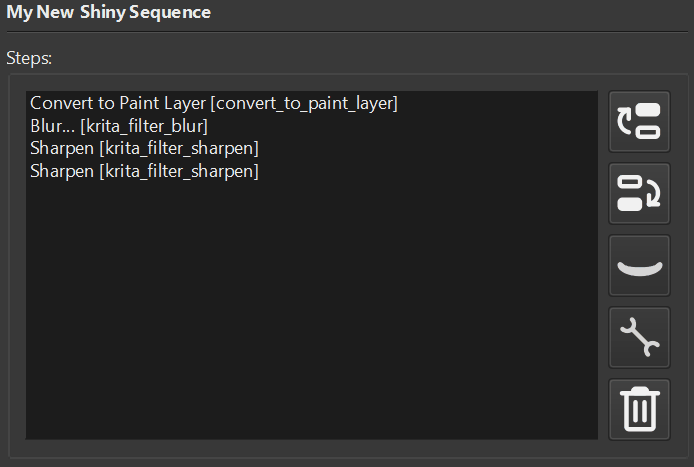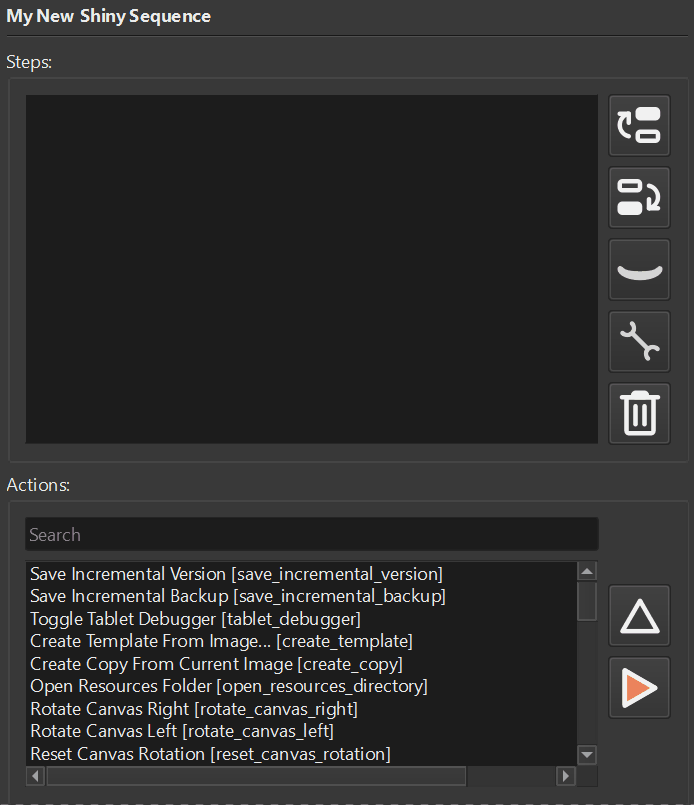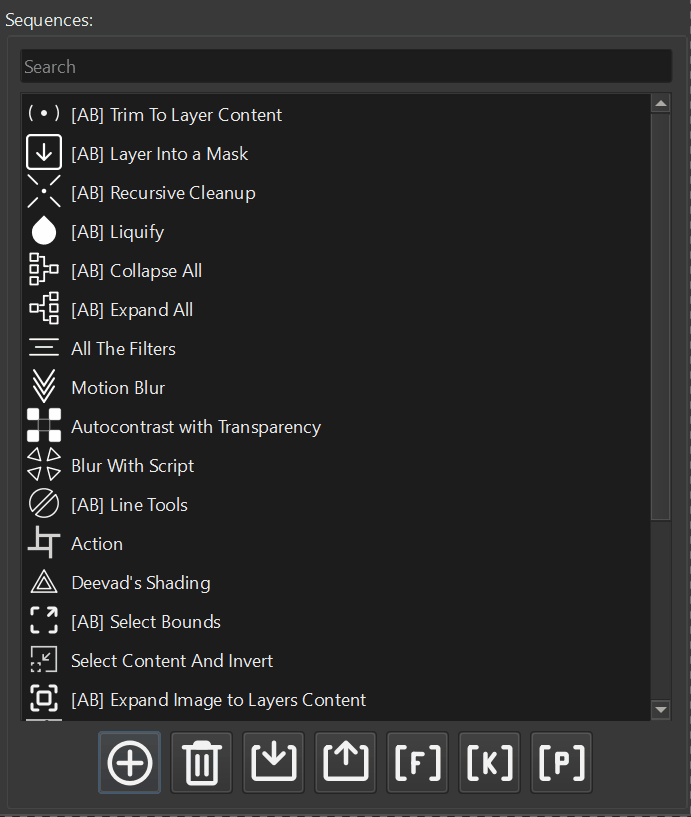Scripting support
The major feature of this update is that now the user can create a step with a custom script.
By creating a step with the ABActuatorScriptStep action user can assign the source code of the step. The code can be anything that can be run from the Scripter (Krita tool).
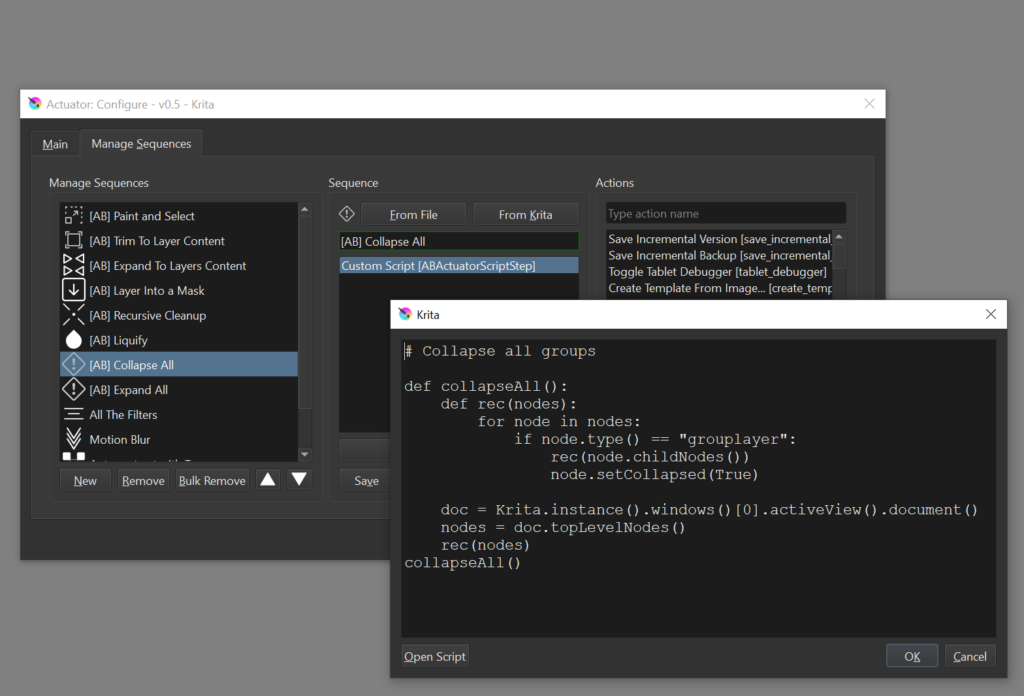
Actuator does not implement any code checks, so be cautious about what sequences you import.
Add Configure Actuator button to the Docker
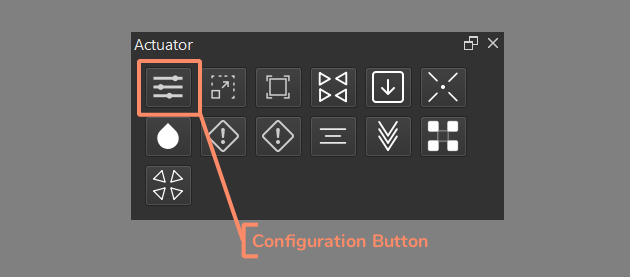
It will always appear as the first icon in the sequences list. This button will not affect user-defined sequences. Pressing this button is the same as executing the menu Tools – Augmented Brush – Actuator – Configure. Less clicking for sure.
Control what sequences are being imported
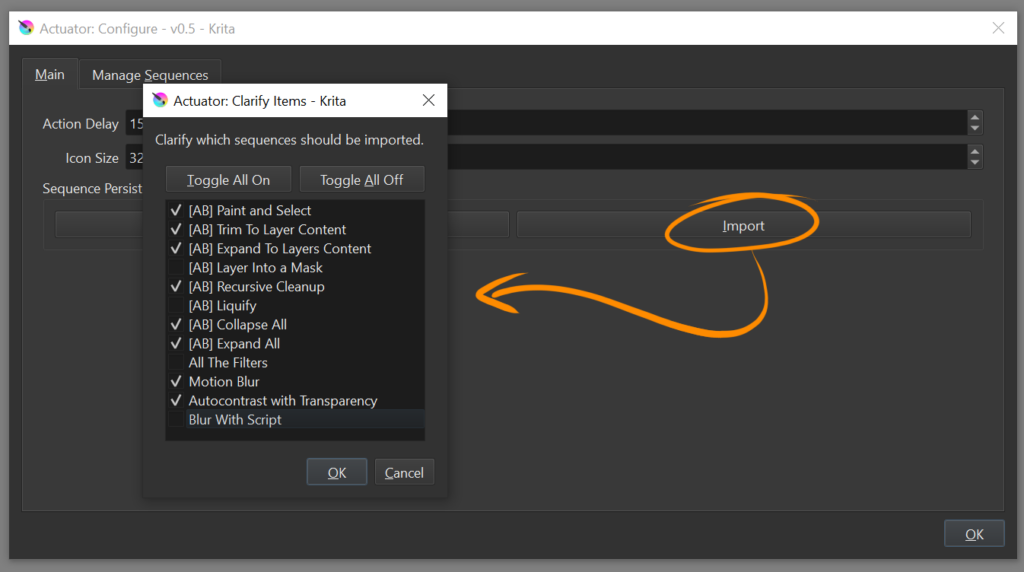
Starting from Actuator v0.5 the user can specify what sequences to import and which not. No need to import everything and then remove redundant anymore.
There are also two fixes in this update
- Fix: When action is not available Krita throws the error
- Fix: After setting the filter settings the sequence is saved. This leads to situations when a sequence with an empty name is saved.