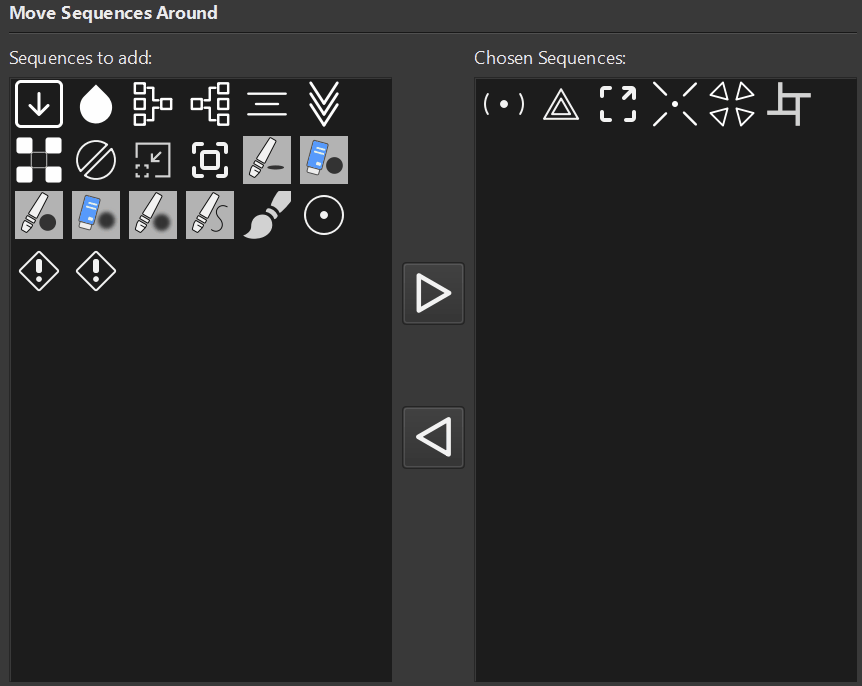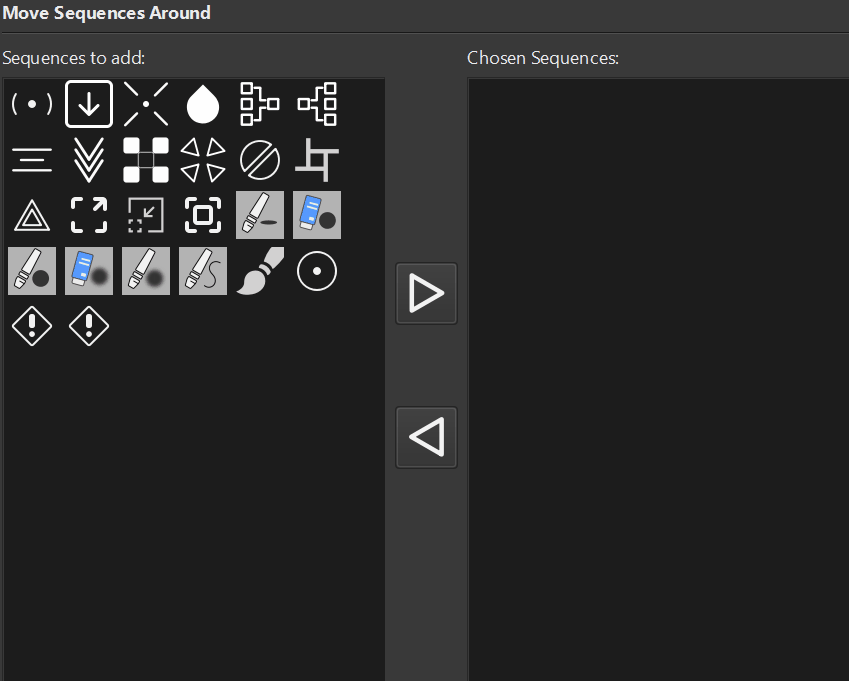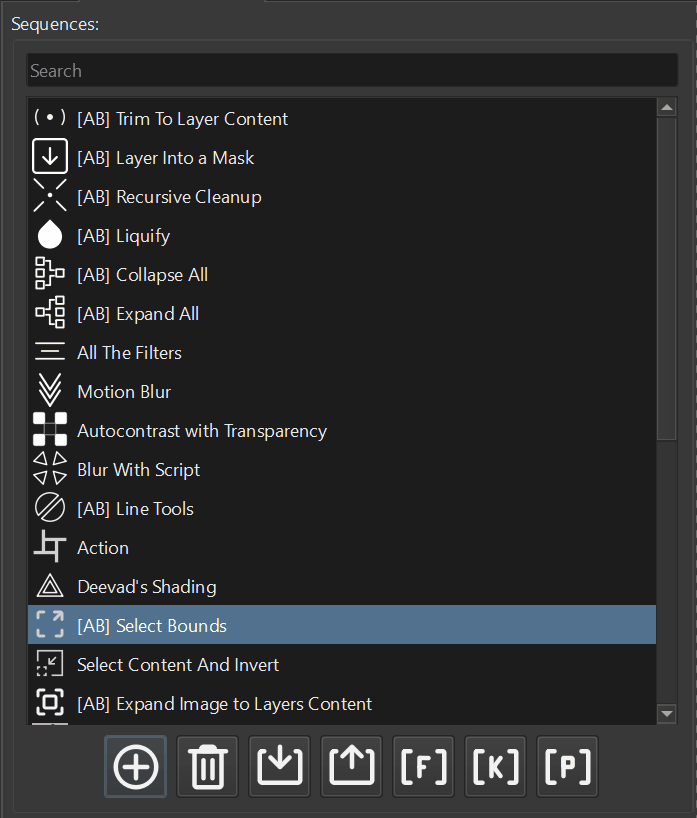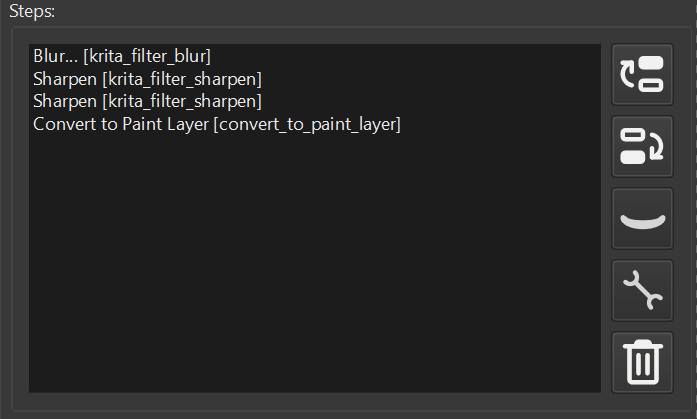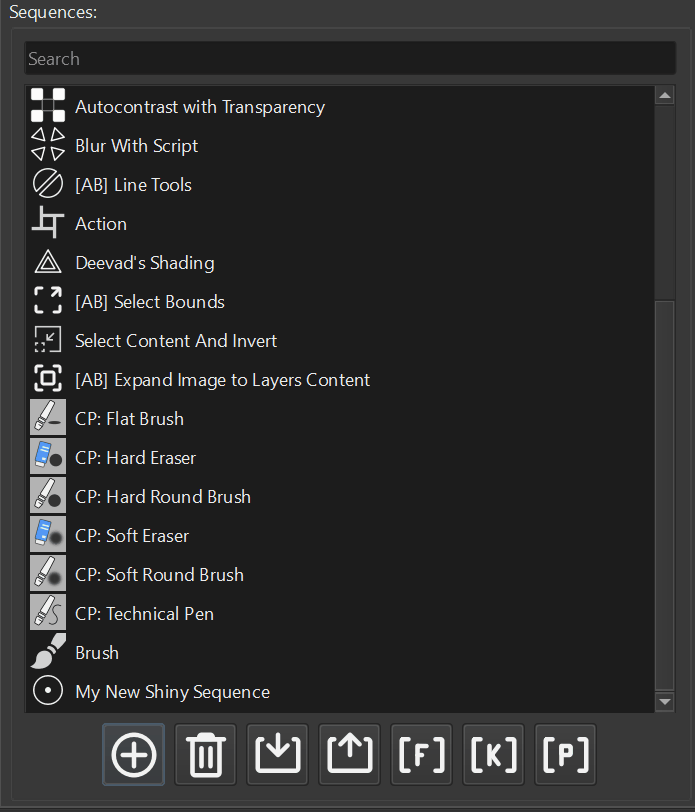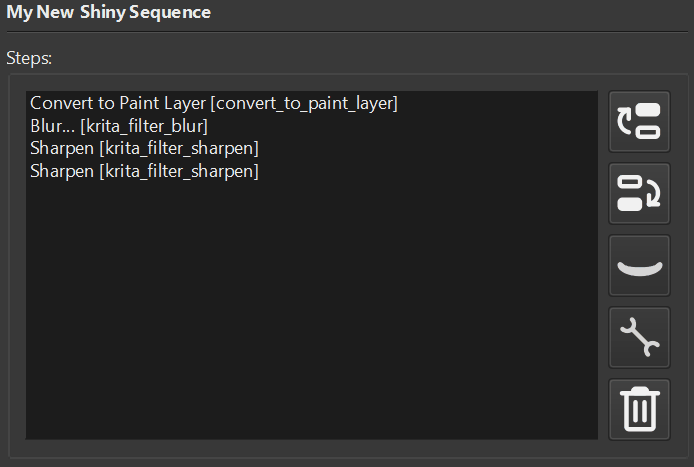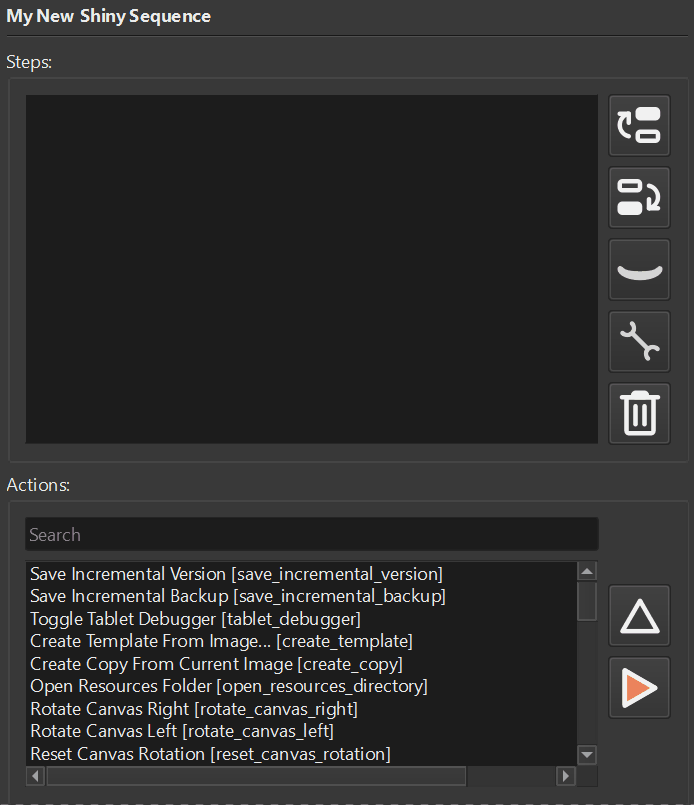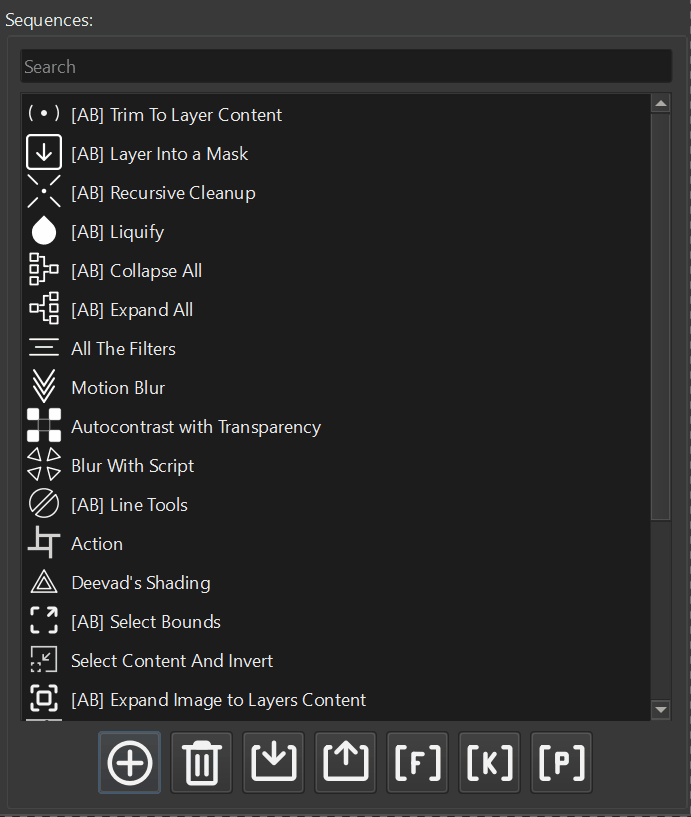- Create/Edit/Delete a sequence of actions
- Bulk Remove a set of sequences
- Import/Export Sequences
- Trigger the action before adding to a sequence in edit mode
- Configure filter settings if action in sequence is related to filter (see full list below)
- Instead of running filter action Actuator will run filter with parameters instead
- Assign a shortcut to any sequence you created
- Set custom script as a sequence step
- Choose from set of default icons
- Create/Edit/Delete groups
- Assign Shortcut to the group
- Call a Pie Menu representing the group
- API: use set of classes and functions to build your custom sequence
Known Issues
- The plugin behaves funky with non-English languages.
- We noticed that plugin behaves weird if the Windows has pending updates. Installing updates and restarting the system usually helps.
- Once Krita will create another view, sequences would not possible to save
- Sometimes, two Consecutive Script Steps within the sequence do not work properly
Please contact us if you find any issues.
Supported filters
For listed filters below Actuator will intercept the default action and execute script call to execute filter with settings.
- Blur
- Burn (due to bug in Krita works only on Krita 5.2+)
- Color To Alpha
- Gaussian Blur
- Unsharp Mask (due to bug in Krita behaves as Blur)
- Color Balance
- Color Transfer
- Desaturate
- Edge Detection
- Emboss
- Gaussian High Pass
- Gaussian Noise Reducer
- Height To Normal
- Lens Blur
- Motion Blur
- Random Noise
- Oil Paint
- Pixelize
- Posterize
- Raindrops
- Random Pick
- Round Corners
- Small Tiles
- Threshold
- Wave
- Wavelet Noise Reducer